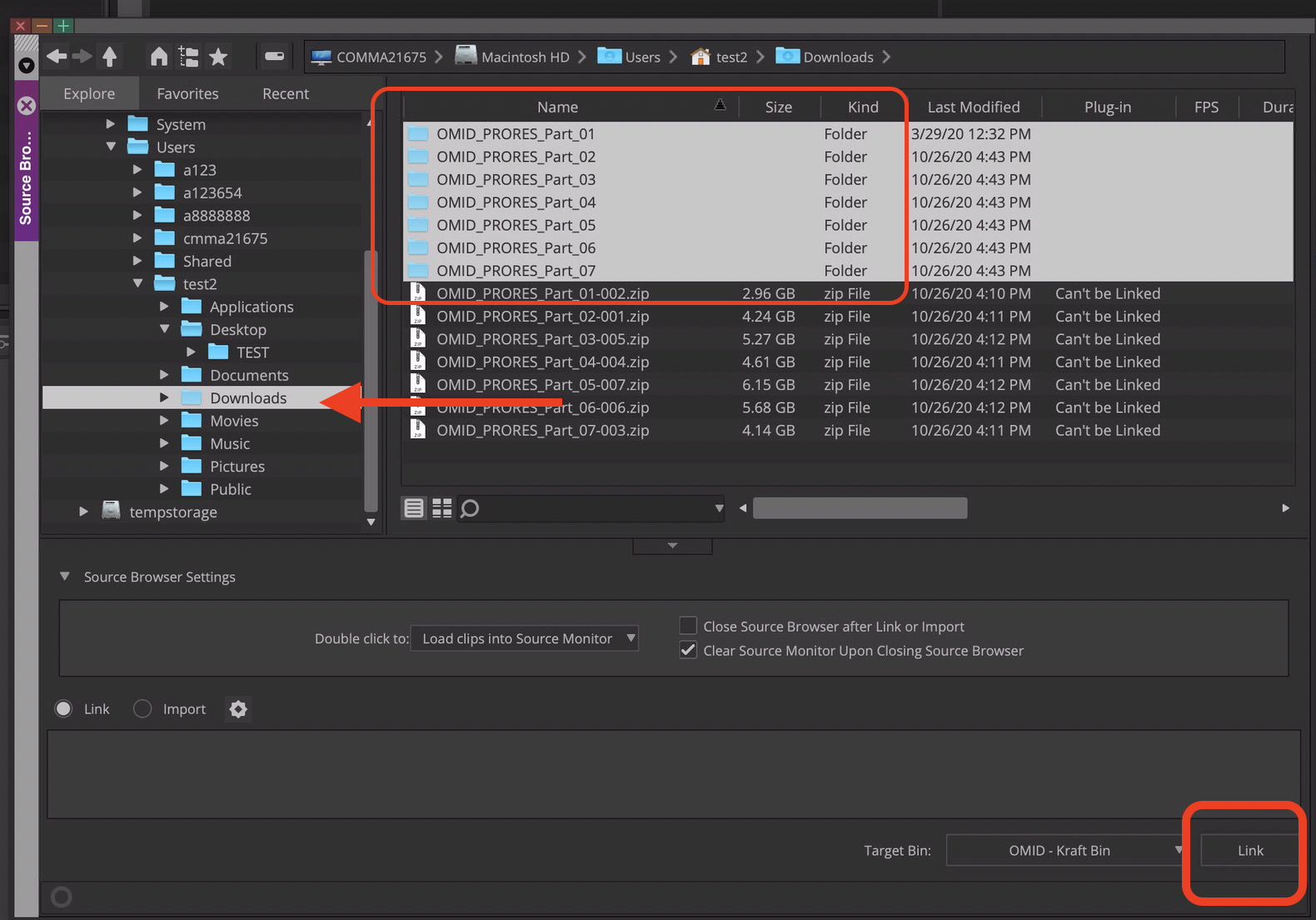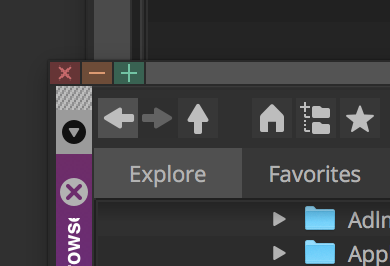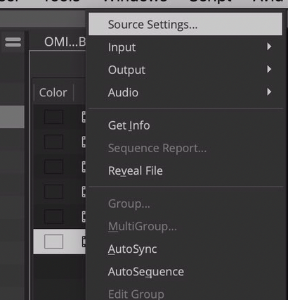Page History
Bring the files into AVID In the open BIN right click in the bin and go to >Input>Source Browser | |
Navigate to your file where you downloaded it (probably in downloads folder) Choose Link NOT Import Select your target Bin and choose LINK again | |
| Click on the Red X to close the source browser | |
To adjust Vertical footage you need to use the "Source Browser" in AVID Right click on the clip and choose "Source Settings" | |
Set the Reformat to Pillarbox/Letterbox Set the Frame Flex settings to X = 0 Y = 0 Size = 100 Z Rotation = 0 Set the Reformat to Pillarbox/Letterbox Click on Apply to apply Then use like any other Master Clip |
Overview
Content Tools