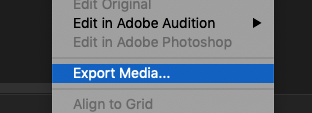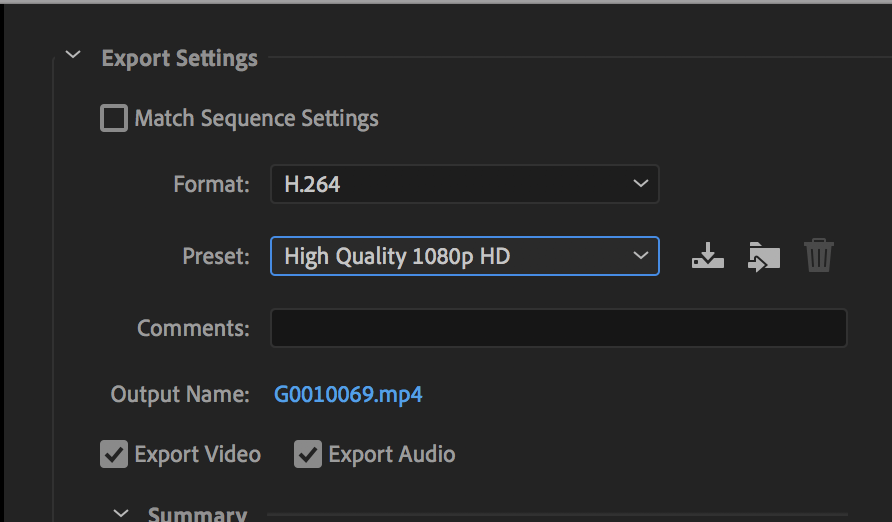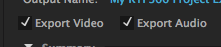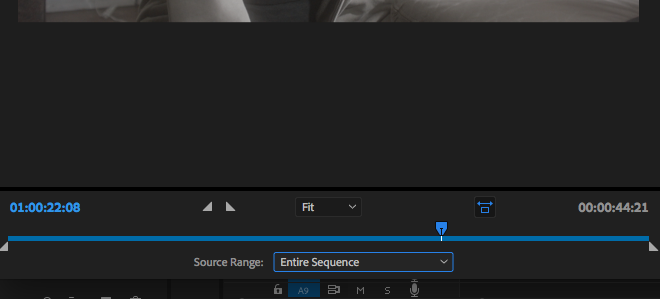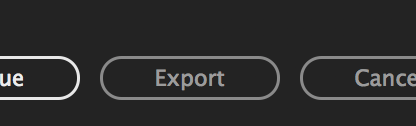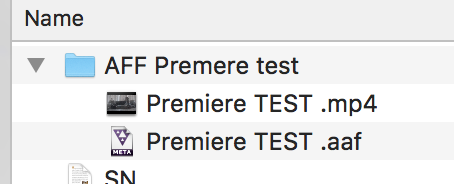Page History
How to Export a H.264 QuickTime Video Right click the timeline you want to export | |
Choose Export Media Or | |
Go to >File>Export>Media | |
Choose Format H.264 Preset High Quality 1080p HD | |
| Choose to Export Video and Export Audio | |
| Click on Output Name - and choose where you want to save the file. | |
Navigate to your hard drive and title the file Click Save | |
Check to make sure that the Source Range is set to Entire Sequence | |
| Last step is to Click Export to begin exporting the file. |
You will end up with a .aaf with your sound embedded and a .mp4 that is your video file for ProTools
Upload these to Google drive and send the link to your mixer.
Overview
Content Tools