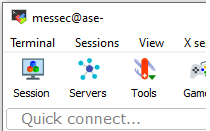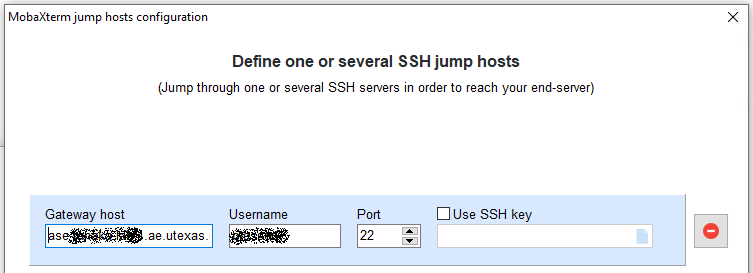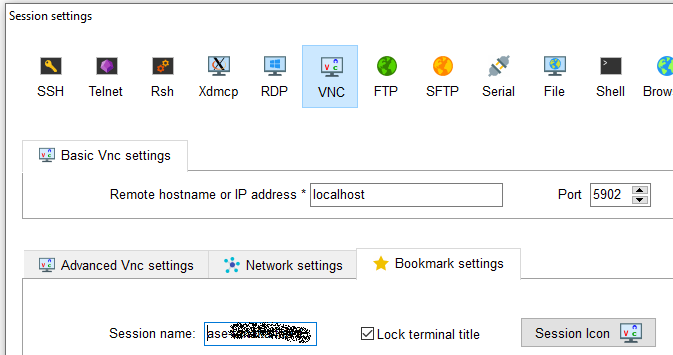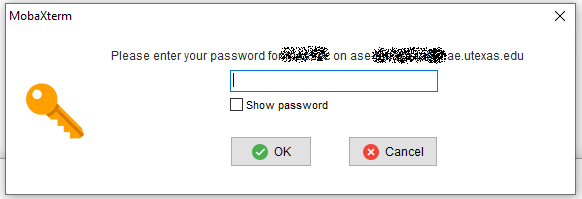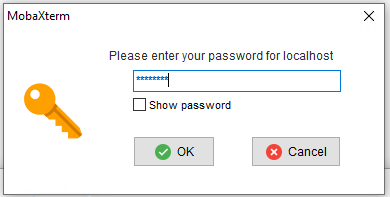...
- Each VNC session runs on a unique port so to start on port 5901 use the command:
- vncserver :1 2 -localhost
- The VNC server can be stopped with the command:
- The VNC session resolution can be set using the -geometry option. Stop vncserver before starting a new session.
- vncserver -kill :12
- vncserver :1 2 -localhost -geometry 1280x1024
...
After the vncserver is running, open MobaXterm in MobaXterm select the Session icon to configure the VNC session
| Expand |
|---|
|
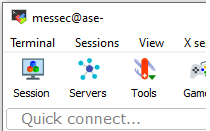 Image Modified Image Modified
|
Select VNC and enter localhost in the remote hostname and select the port the vncserver was started on like 5902 in the set above
Select SSH gateway (jump host) under the Network settings
| Expand |
|---|
| title | session settings 1 image |
|---|
|
 Image Modified Image Modified
|
In the SSH jump host enter the server name ase-tanaka-lab-1.ae.utexas.edu remote system name and your logon name
| Expand |
|---|
|
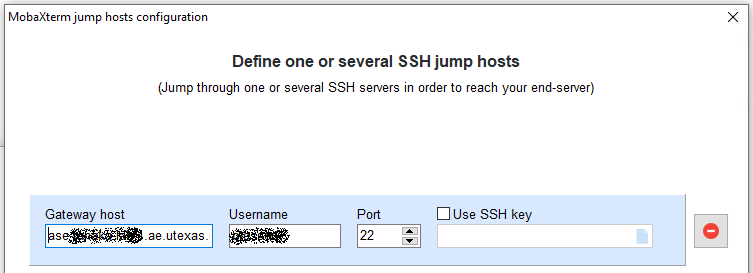 Image Modified Image Modified
|
Select the Bookmark settings and change the session name from localhost to the remote system name
| Expand |
|---|
| title | session settings 2 image |
|---|
|
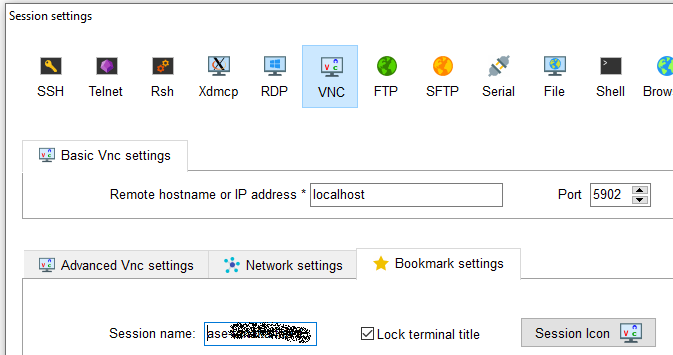 Image Added Image Added
|
When you connect (execute) the session, it will first ask for your server remote system password, the then ask for the vncpasswd your set when configuring the vnc server session
 Image Removed
Image Removed
...
your vncpasswd
| Expand |
|---|
|
 Image Added Image Added
|
| Expand |
|---|
| title | remote system password image |
|---|
|
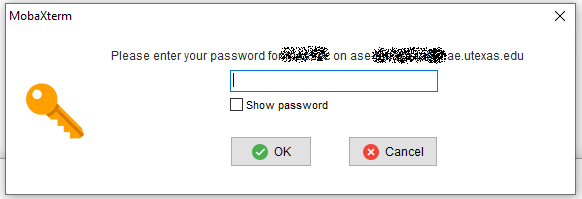 Image Added Image Added
|
| Expand |
|---|
| title | vncserver password image |
|---|
|
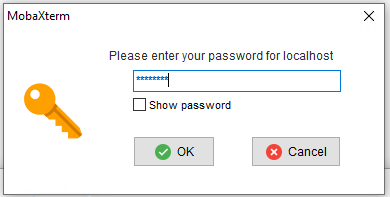 Image Modified Image Modified
|