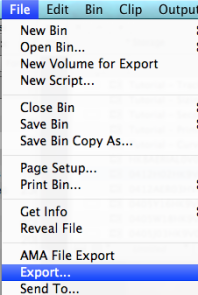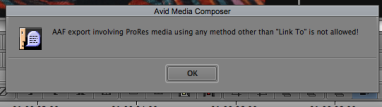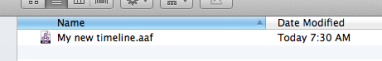Page History
...
The next step is to export the .aaf Go to >File > Export | |||||||
Note when exporting a .aaf for a "ProRes" AMA linked timeline you can only use the "Link To" method | |||||||
To create the .AAF file from a ProRes.mov AMA linked timeline | |||||||
The .aaf for the color correction. Example shown here. | | ||||||
The deliverable for the "Resolve" session will be the folder or folders that contain the ProRes .mov files and the .aaf file | See this link for instruction on how to import the .aaf and media into Resolve.
|