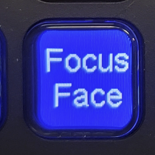Page History
...
There are two cameras: Over the monitor for a face cam Off the side for a body cam | |
| Turn the cameras on by flipping the power switch and confirm the light turns green | |
Make sure all the cables are plugged in Side camera (Body Cam) Front camera (face cam) | |
Return to the Streamdeck and hit the following buttons to white balance the cameras, and then focus them. It is suggested to have someone sit in the chair where the subject will be when you auto focus so that the camera has a reference point. You can also press the buttons at anytime during the session if the cameras look a little fuzzy. White balances the cameras Triggers auto focus on the Face camera Triggers auto focus on the body camera | |
If the subjects face is a little dark, you can turn on the optional face light that is attached at the top of the face camera Press and hold the blue button to turn it on Use the rocker to raise and lower the brightness | |
| Once you have done these steps, the cameras should be ready to go for a session. |
...