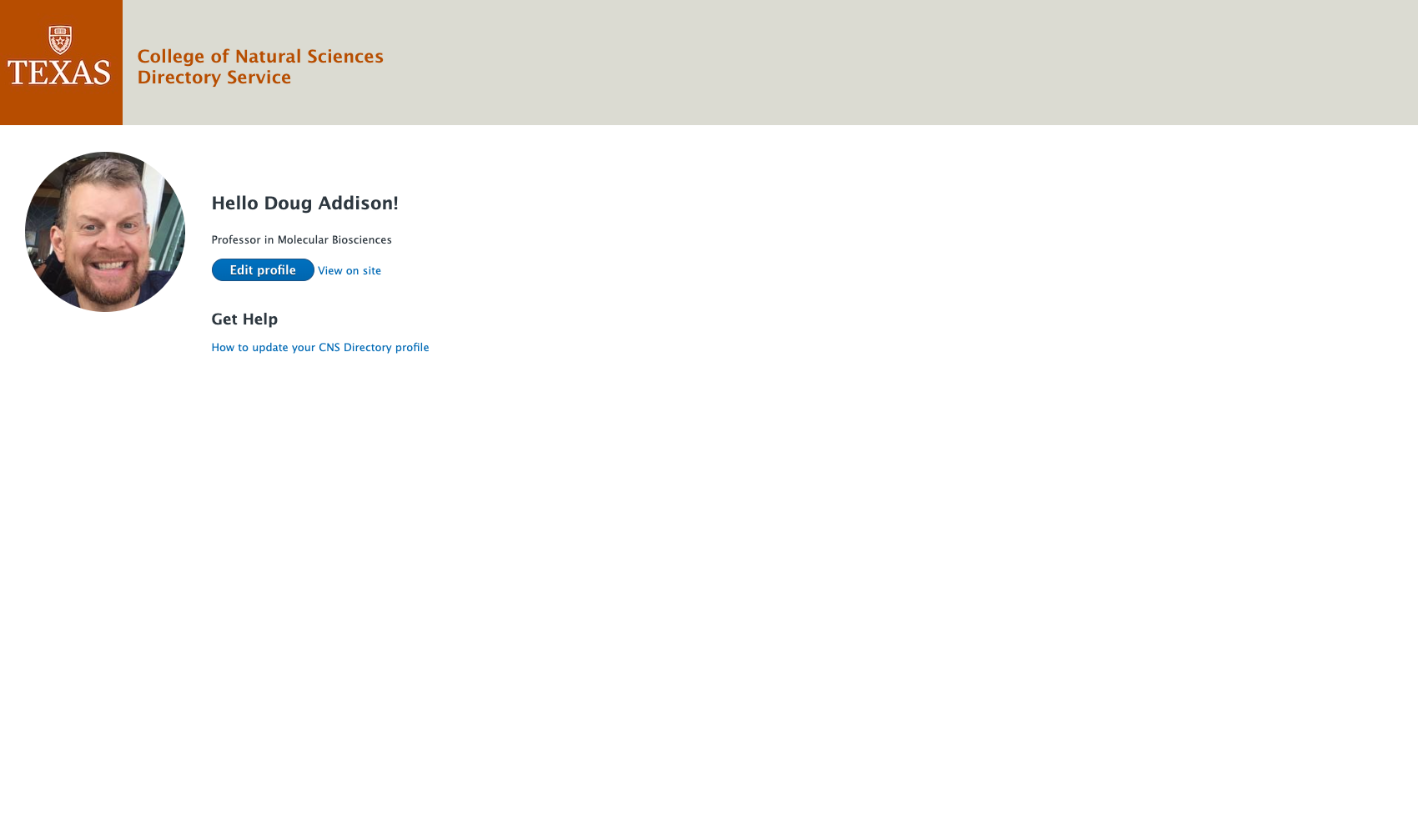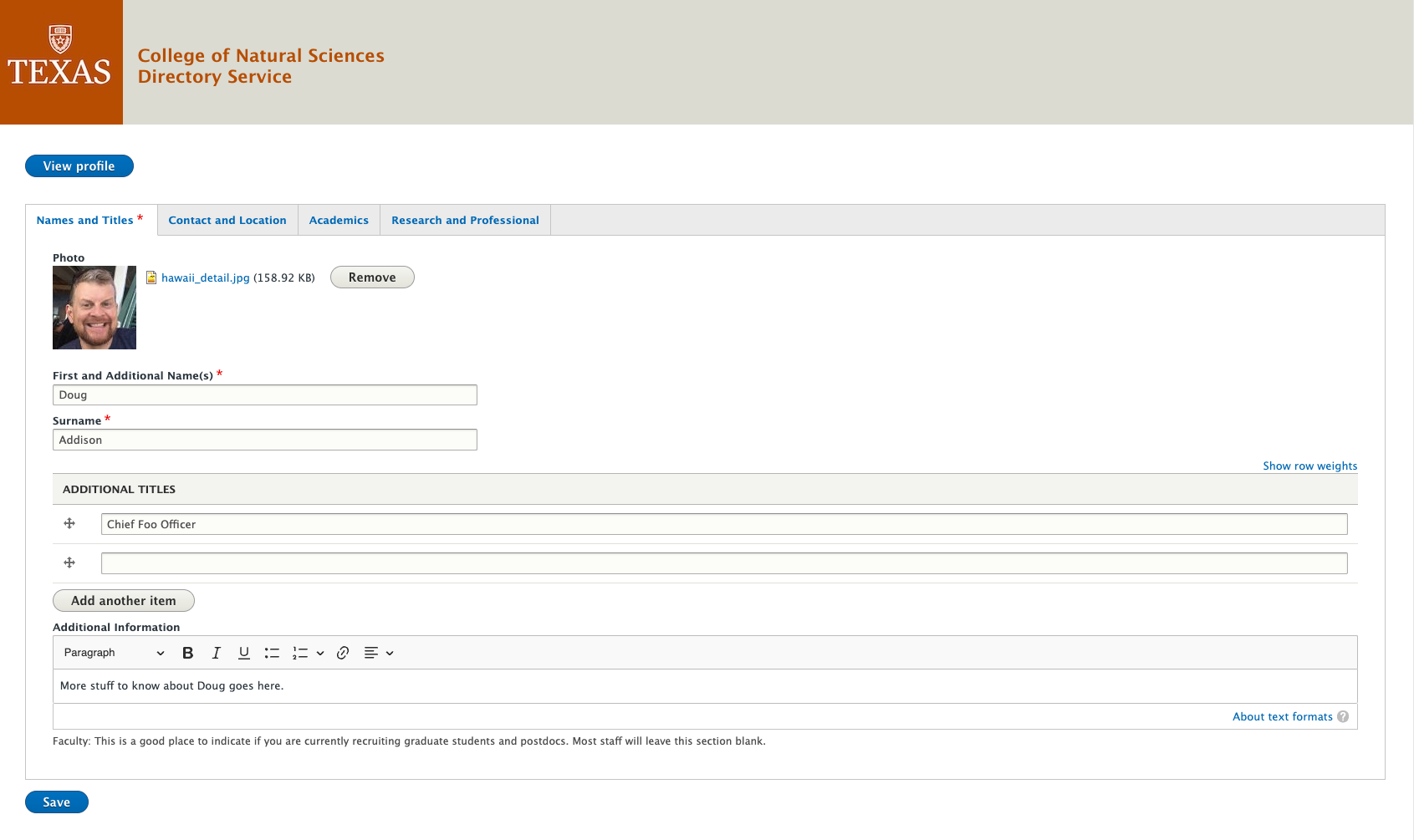Page History
Important Notes about Directory Entries
For college faculty: If your college department or unit website launched before January 2022, your main directory information exists on another platform:department affiliation is in any department besides MBS, SDS, FRI or BIO, you have a "profile card" on the new college site and also detailed directory information on a different platform for your department. Please go here for more information about updating legacy these other directory entries . You for most departments. Computer Science and UTeach are served by separate websites, and you will need to contact your department/unit directly for updates to those sites.
- Faculty can make changes
...
- in the new directory
...
- following what's below. Names and titles, contact and location and areas of research only will appear on the college site for now, unless you are in the Department of Molecular Biosciences, Statistics and Data Sciences or have a primary affiliation with the Biology Instruction Office or Freshman Research Initiative.
For department/unit staff: If you are based in Astronomy, Integrative Biology, Neuroscience, Human Ecology, Marine Science, Chemistry, Physics, Mathematics, HDFS or Nutrition, please go here for more information about updating your departmental staff directory information.
...
Directory Service Portal Instructions
- Current faculty, MBS, SDS and BIO staff and
...
- College of Natural Sciences dean's office staff can go to the CNS Directory Service portal and log in with your EID
...
- : directory.cns.utexas.edu. Once authenticated, you will be redirected to your directory profile entry.
...
- Use the blue "Edit profile" button to view the form where you may add, modify or delete information from your online directory entry.
...
- It is OK to ignore the "View on site"
...
- link, as this link will work only for faculty and staff of the dean's office, MBS, SDS, FRI and BIO.
4. Add to your profile:
...
Profile additions are organized into four tabs. Required fields and tabs with required fields are marked with a red asterisk. You can switch between tabs with fields you've modified before saving without losing your changes.
5. Review and fill in:
Names and Titles: This section allows you to add a head shot photo (recommended photo size for web is no larger than about 1 MB, and a square. A head shot cropped to 2400 px by 2400 px works well). A title assigned to you in Workday (e.g., Professor) is already populated; this is viewable when you click "View on site." If you have additional titles (e.g., Biodiversity Center Director, Smith Regents Chair, Distinguished Teaching Professor), you can fill that in to "Additional Titles."
There is also a blank field called "Additional Information." Many tenured and tenure-track faculty use "Additional Information" to mention if they are currently recruiting graduate students or postdocs, or that they study a specific area that is not specified in
...
"
...
Research Areas" further down (see below). You can also opt to leave this field blank.
Contact and Location: Add phone number, email address and other contact information you want to be publicly available on your directory page. You also can use this section to add office hours and to link to a professional website, such as a lab site, using the "link out button" section. Link text should be the website's name (e.g. "Zamudio Lab").
Academics: This section allows you to add a bio and degree/education information.
Research and Professional: Researchers can provide a brief (e.g., one-paragraph) description of their research here.
**Important** You will only be able to use pre-defined areas of research, fields of interest and centers and institutes, not select your own terms.
"Areas of Research" are summarized on this list of layperson-friendly terms used
...
across the College of Natural Sciences.
"Fields of Interest" are determined at the department level
...
when new
...
websites are built
...
for departments that have tenured/tenure-track faculty. Two departments, MBS and SDS, currently have fields of interest in place.
Department of Molecular Biosciences list of fields of interest are listed here.
...
Statistics and Data Science fields of interest are listed here.
"Centers and Institutes" captures research centers, consortia and institutes at UT Austin. Find a list of centers and institutes here.
6. Click the "Save" button to update your profile with your changes. The updated information will appear
...
on the profile care on the college site and the full entry on department sites created on or after June 2022 (e.g., Department of Molecular Biosciences, SDS, BIO, etc). To view it there, you may need to reload your public-facing profile page while holding down shift key (in desktop browser); a fresh copy of your profile from the server should be viewable then, since this clears browser cache.
...
About Photos in the CNS Directory
CNS faculty and staff members can add a high-quality digital photo of themselves to their CNS web profile directory entries. (Instructions for new website directory updates are here are here and for older/legacy directory entries are here.)
...
- Large portraits that appear clear and crisp are best. This will help ensure you have a professional, polished look on the website.
Try to use a photo that is at least 600 pixels wide. Larger is fine! The profile photos are saved at a 1x1 aspect (a square).
Do not use an action shot for your profile image. This should be a forward-facing head shot similar to what you have on your UT ID.
- Most modern cell phones have excellent cameras, so a professional headshot from an outside entity is not needed! See this excellent guide from the College of Liberal Arts for tips about how best to ensure proper logistics, lighting, facial expression, framing and dimensions for photos taken with your cell phone.
...
Don't see
...