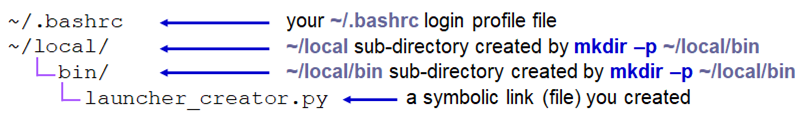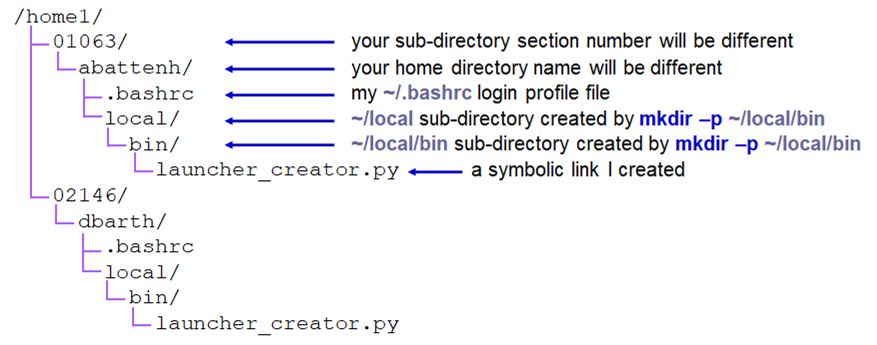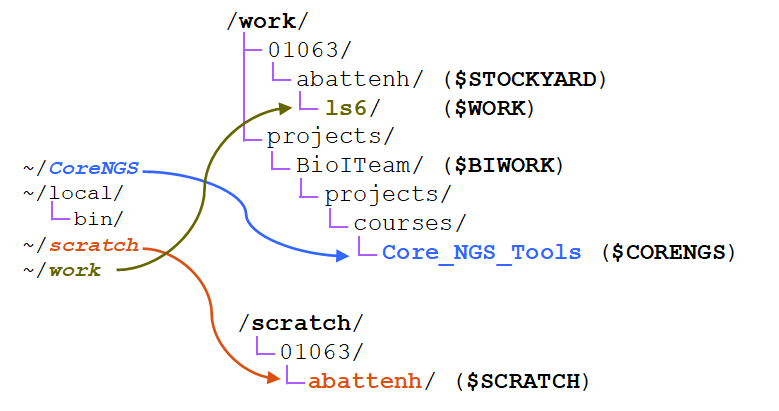...
What do we mean by "hierarchy"? It is like a tree, with the root file system as the trunk, sub-directories as branches, sub-sub-directories as branches from branches (and so forth), with files as leaves off any branch.
your TACC Home directory |
But everyone has a Home directory, so you must only be seeing a part of the Home directory hierarchy. To see the absolute path of a directory you're in, use the pwd -P command. Note that absolute paths always start with a forward slash ( / ) denoting its root file system.
...
That shows you that your Home directory (~) is actually 3 levels down in the /home1 hierarchy:
| part of the TACC Home file system using absolute paths |
Here's a depiction of the three file systems as seen from your Home directory ( ~ ), showing where the path-valued environment variables represent, and where the three symbolic links (~/CoreNGS, ~/scratch, ~/work) you created in your Home directory point. Notice that both the Work and Scratch file systems have a top-level hierarchy like we saw in Home above.
Staging your data
So, your sequencing center has some data for you. They may send you a list of web or FTP links to use to download the data.
...