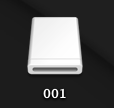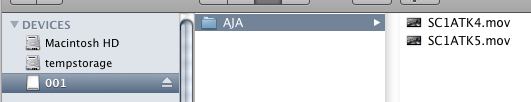Page History
...
The compact flash card is located on the side of the KiPro Mini. Directly next to the card is the eject button for the compact flash card. Firmly press the eject button to eject the card. | |
Take the 64GB card out of the KiPro mini. |
|
Gently insert the card into the USB compact flash card reader. |
|
Plug the USB card reader into the computer. |
|
The compact flash card should show up on the Desktop of your computer. | |
Inside the card, under the Aja directory, find your video(s) that you wish to edit. | |
Select them and drag them to your Desktop, tempstorage, or your personal hard drive. | |
This will take some time to transfer your video. | |
After your video has completed copying off of the Compact Flash card, right click on the card, and Eject it, or drag it to the trash to safely eject the card. | |
If When you are done recording with the KiPro mini, place your Compact Flash card back into , turn-off the KiPro mini , or return before you eject the card to Equipment Checkout. |
|
|
|
Your video can now be edited or saved.