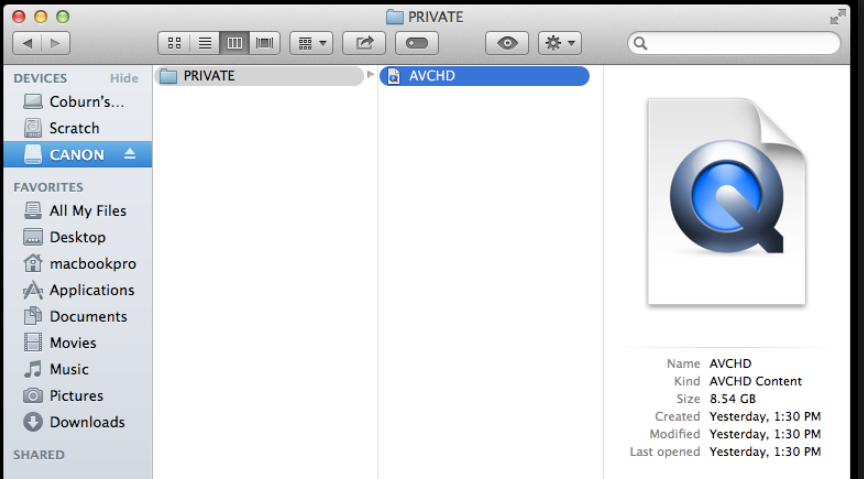Page History
Step One when you back up the files PLEASE KEEP THE CARD DATA STRUCTURE INTACT - DON'T CHANGE ANY NAMES AND COPY EVERYTHING OFF THE CARDSThis is an example of a SD card recorded in a Sony A7SII | |
Example shown here a SD Card recorded in a Canon C100 Make a new folder called "Day 1 Card 1" for example and copy the "Private" folder containing the AVCHD file. Don't just copy the AVCHD file. Make Sense!!! Otherwise the files won't open in AVID or Premiere. | |
HMC 150 FILE STRUCTURE THE SAME THING COPY THE PRIVATE FOLDER - Don't just copy the Stream files or the clipinf - PLEASE ASK FOR HELP IF YOU DON'T understand this will make your footage unusable.
| |
Launch Media Composer | |
The Initial Project Screen will open. Here is where you choose where you create and save new projects. Click on the "Folder" to select where to save your new projects also how to navigate to already existing projects. | |
Navigate to the hard drive and folder that you want AVID to access and save new projects | |
You can look at the path where AVID will be accessing projects once you select the folder | |
Now click on the "New Project" button | |
The New Project Dialog will come up. Select the project parameters | |
Select the newly created project and Click OK at the Select Project Screen | |
When the project opens the next step will be to link to the raw files that were backed up in their native file structure. | |
Navigate to the folder on your hard drive that is located in>Local Disk or hard drive>Card 01 or Private etc>
Click on LINK | |
| A new bin will open and populate with the raw data files. They look like AVID clips but there is one difference in the icon that looks like a "Master Clip" with a chain link attached to it. | |
| This is the comparison of the normal Master Clip and a linked file |
...