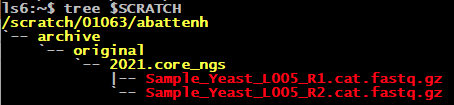...
The first task is to get this sequencing data to a permanent storage area. This should not NOT be your laptop! corral (or stockyard) is a great place for it, a BRCF pod, or a server maintained by your lab or company.
...
Now press Enter to get the command going. Repeat for the 2nd link. Check that you now see the two files (ls)., or tree $SCRATCH to see your Scratch directory hierarchy:
| Tip |
|---|
By default wget creates a file in the current directory matching the last component of the URL (e.g. Sample_Yeast_L005_R1.cat.fastq.gz here). You can change the copied file name with wget's -O option. Also note that if you execute the same wget more than once, subsequent local files will be named with a .1, .2, etc. suffix. |
...
| Code Block | ||||
|---|---|---|---|---|
| ||||
mkdir -p $SCRATCH/data/test1 cp $CORENGS/misc/small.fq $SCRATCH/data/test1/ ls $SCRATCH/data/test1 # or.. cds mkdir -p data/test1 cd data/test1 cp $CORENGS/misc/small.fq . # or.. mkdir -p ~/scratch/data/test1 # use the symbolic link in your Home directory cd ~/scratch/data/test1 cp $CORENGS/misc/small.fq . ls |
...