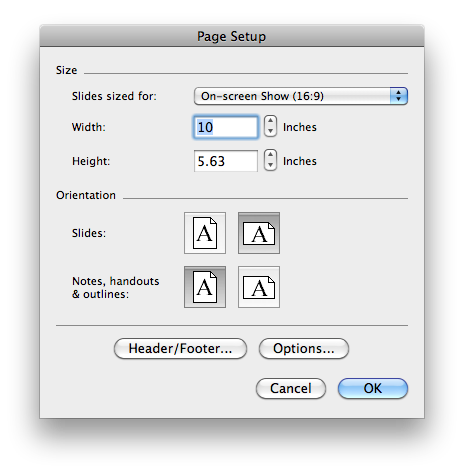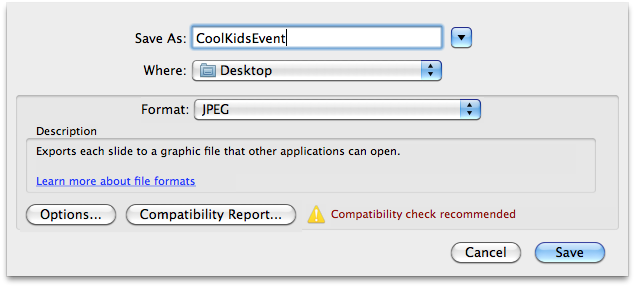...
1. Open PowerPoint and create a new presentation. | |
2. Go to File -> Page Setup and select On-screen Show (16:9). | |
3. Create your side with the who, what, when, where, how much (especially if it's FREE!), sponsoring or related program, and URL or phone # for more info. | |
4. Go to File -> Save As and under Format select JPEG. | |
5. Before you save, click Options and change the dimensions to 1920 x 1980. Select Save current slide only and hit OK. | |
6. Save your JPEG slide and e-mail the attached image to nobel@utexas.edu. | |