Material Test for Ai - Epilog
Instructions: - All vector lines and shapes (even if filled) must have a line weight of 0.001 in order to be recognized by the laser cutter. The lines you intend to engrave can be either 1.0 or 0.1.
Note: This does make the lines very difficult to see, so this is usually done as the last step before cutting.

- Line and fill colors must be assigned using RGB values and must conform to the following, or else they will not be recognized. Again, this is to set the order and type (cut or etch) of line:
Color Name | R | G | B |
|---|
| Black | 0 | 0 | 0 | | Red | 255 | 0 | 0 | | Green | 0 | 255 | 0 | | Yellow | 255 | 255 | 0 | | Blue | 0 | 0 | 255 | | Magenta | 255 | 0 | 255 | | Cyan | 0 | 255 | 255 | | Orange | 255 | 102 | 0 |
- When you first open the file, go to File>Document Color Mode>RGB. You can create swatches of the RGB colors above.

- When defining the settings, leave the Media: Size as "Defined by Driver."
- When your file is ready to cut, go to File>Print. To select cut/etch settings click the "Setup..." button (bottom left corner of the dialog box).
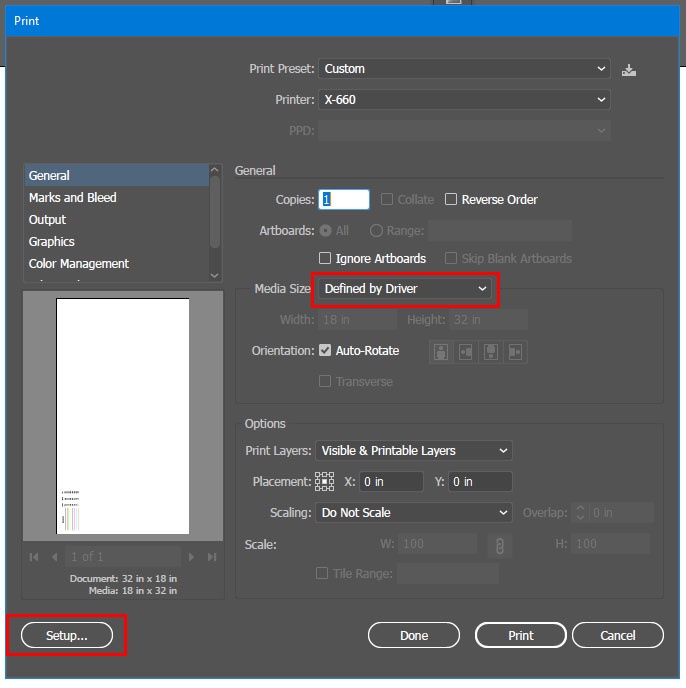
|