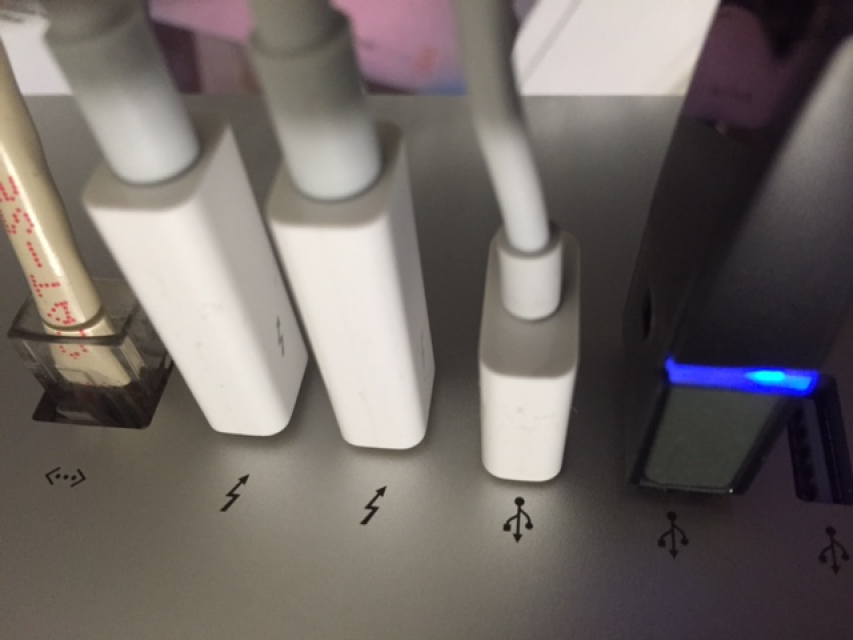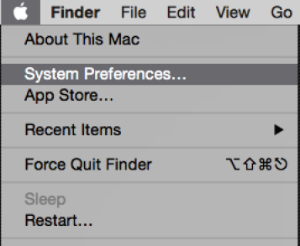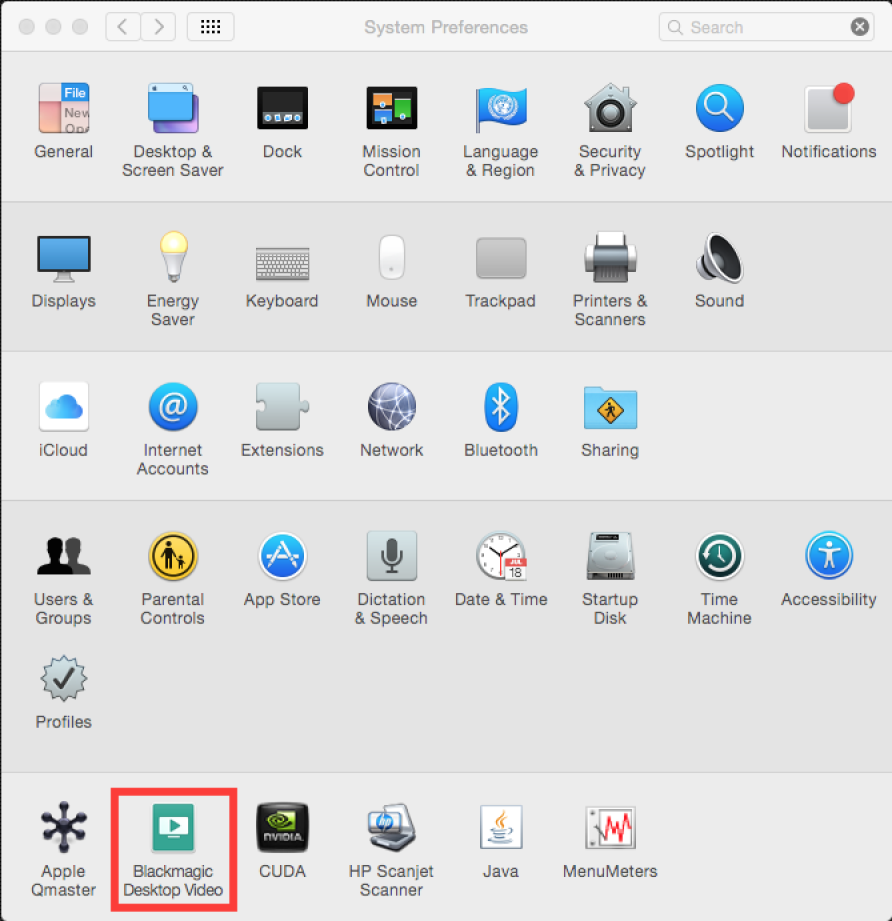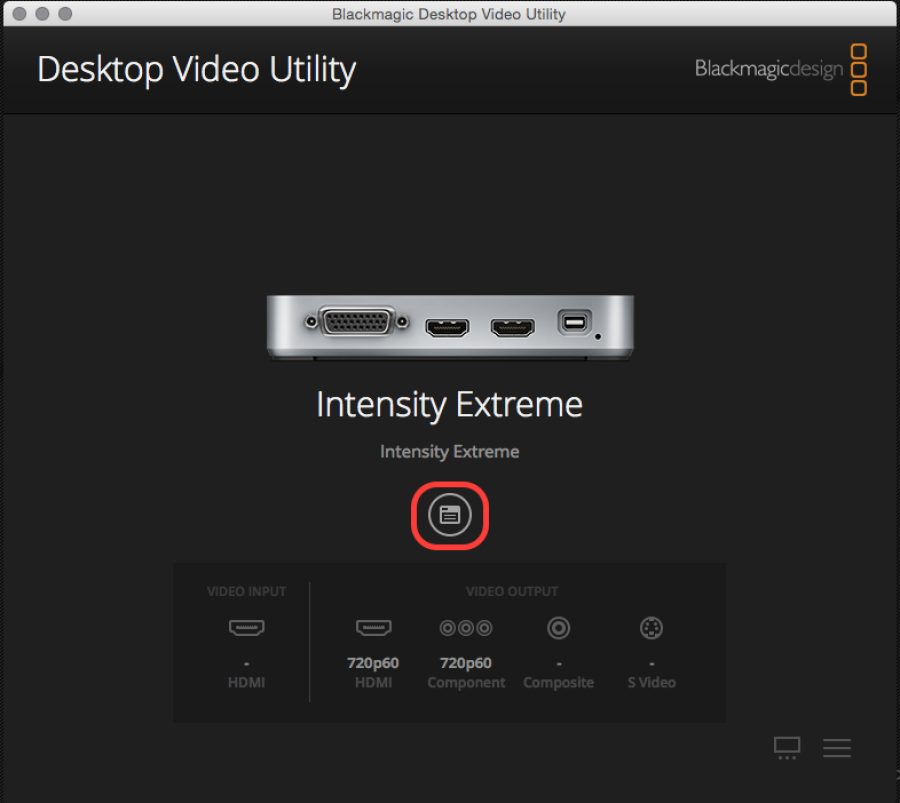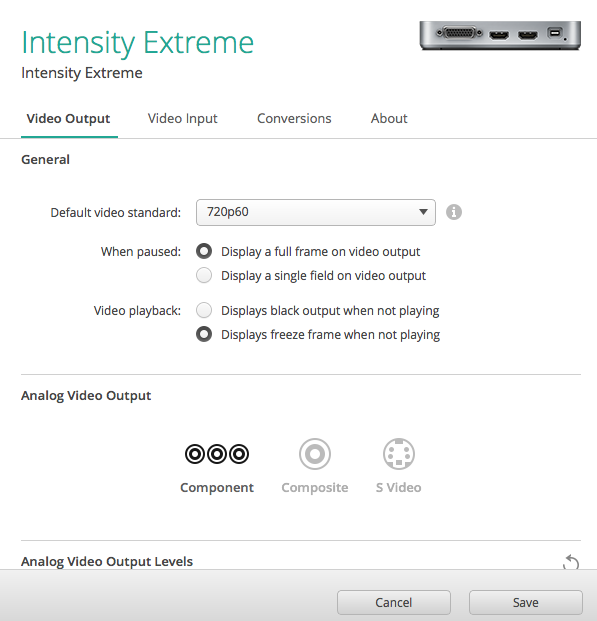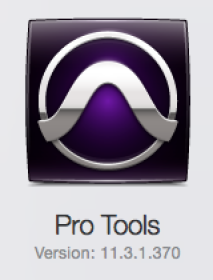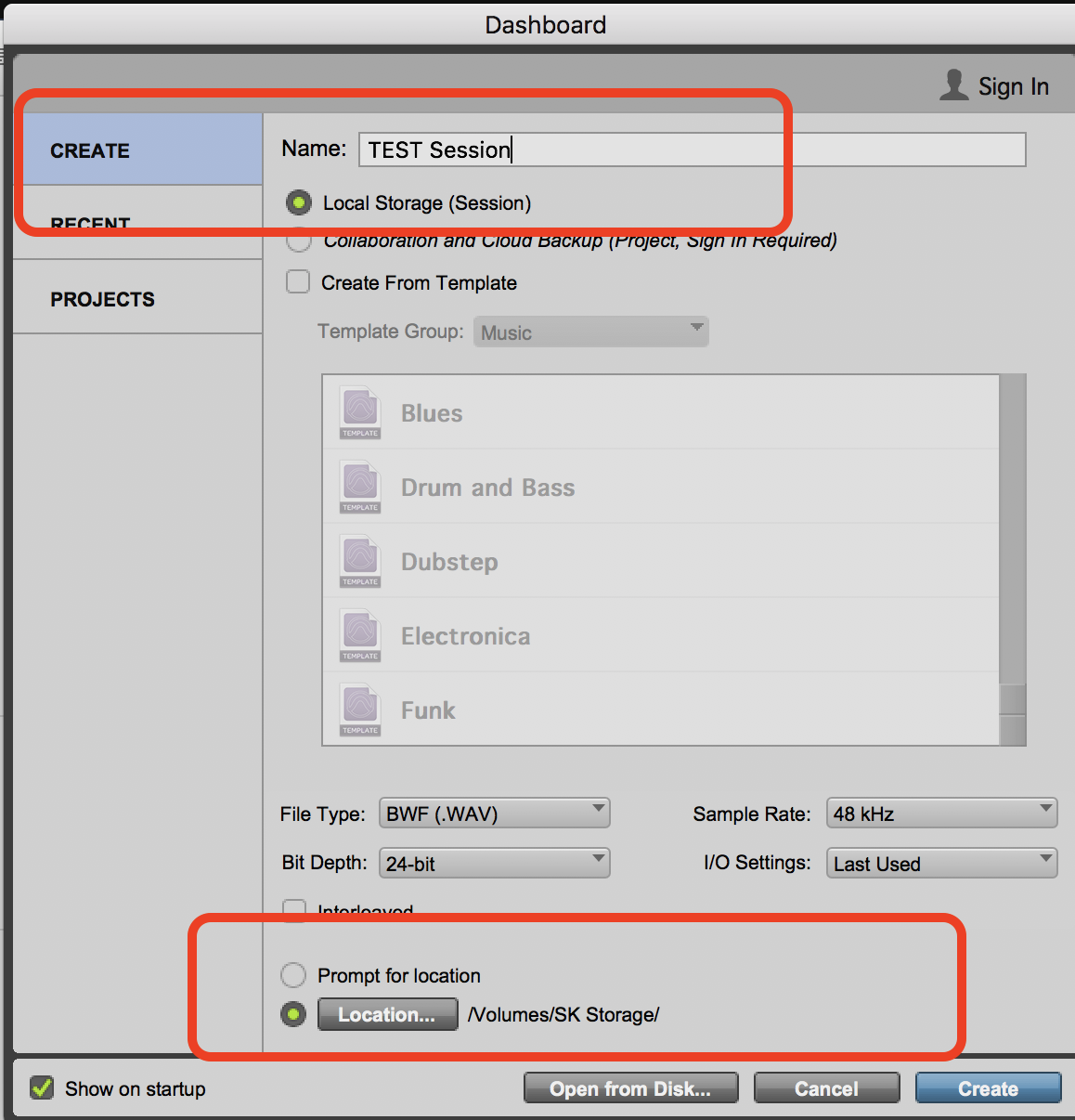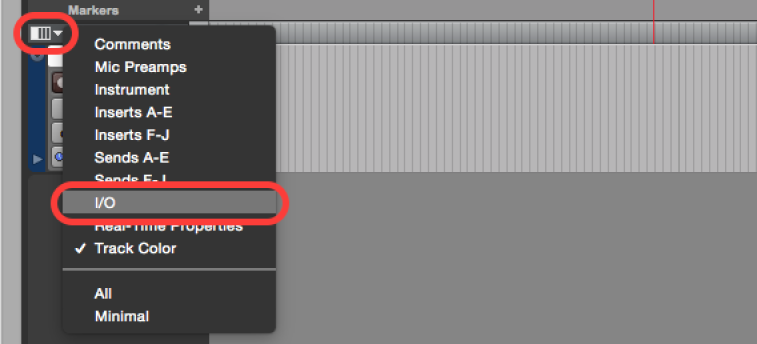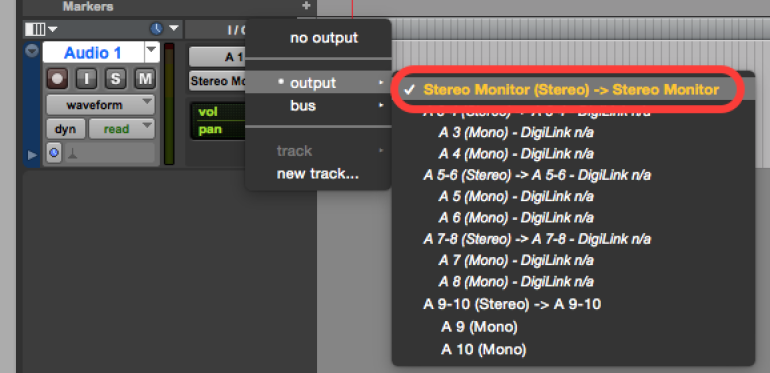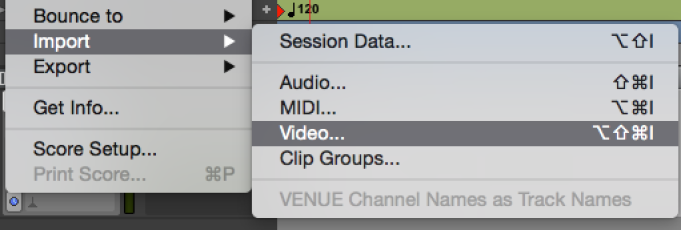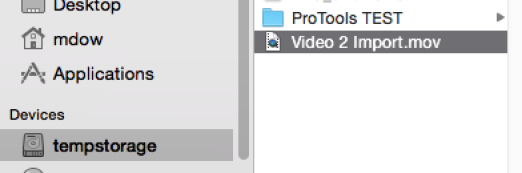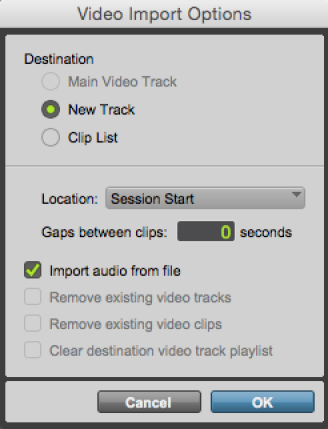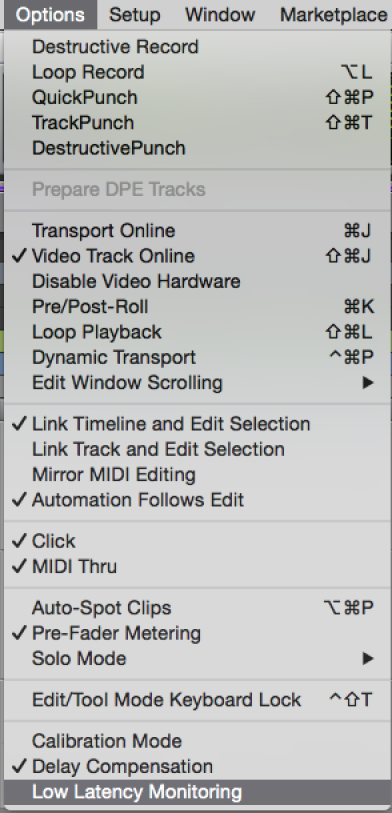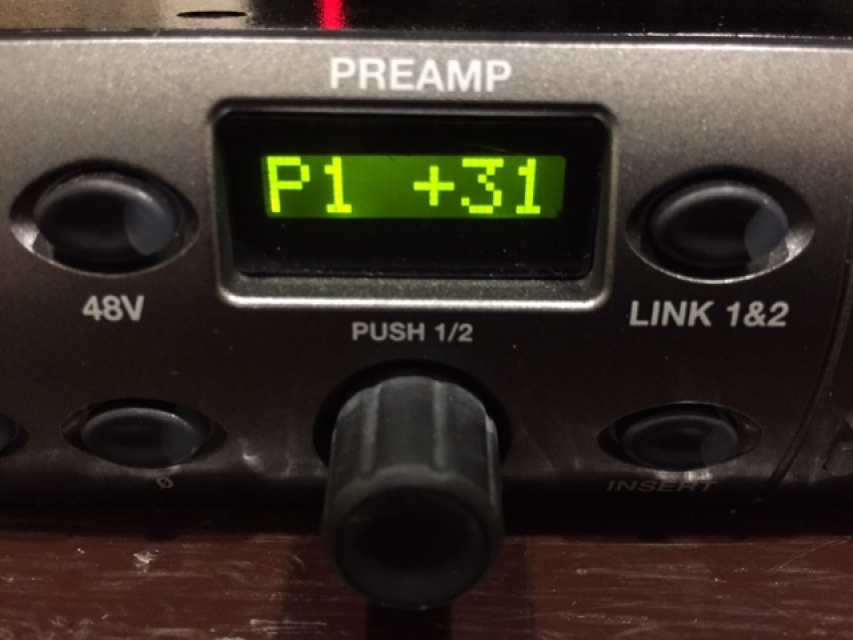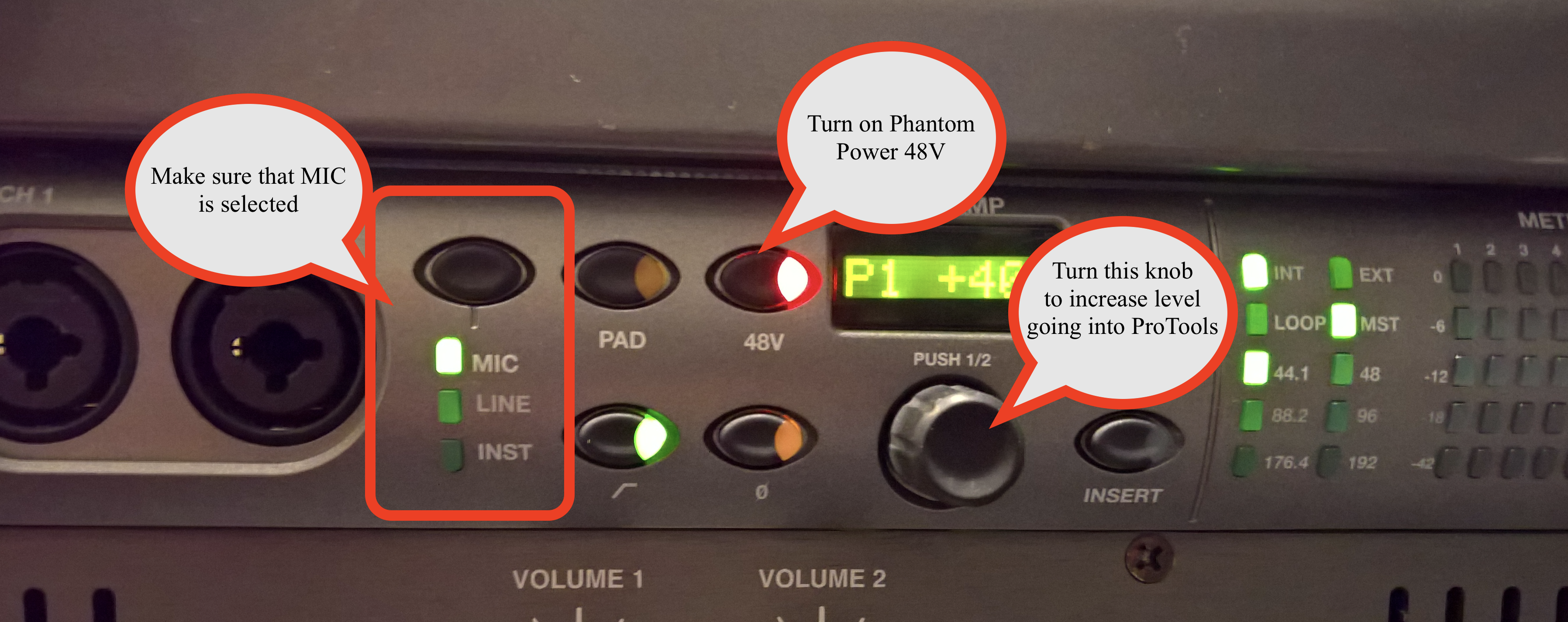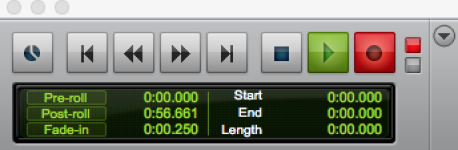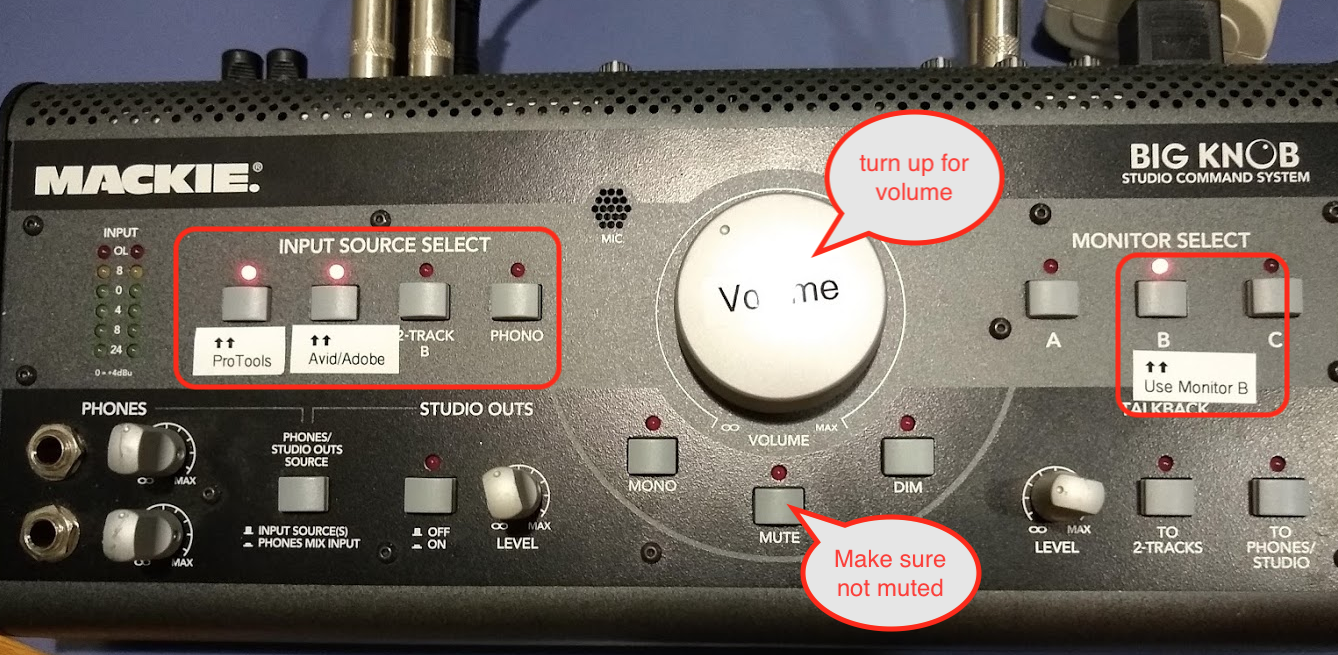Make sure the Thunderbolt cable is plugged into the Blackmagic Design Intensity Pro as shown here. | |
Check that the Thunderbolt cable is plugged into the iMac | |
Go to the | |
Go to the Blackmagic Design setting | |
Click on Blackmagic Design Intensity Extreme settings button | |
Set the following settings in this frame grab | |
Open ProTools>File> | |
Create a session Name it Choose 24 Bit 48 kHz Choose a location to save the file and then select Create | |
Track>New Track one track | |
Create a Mono Track | |
On every track | |
Set all channels to Output to Stereo Monitor (Stereo) or Stereo Monitor L and or R depending on your needs. | |
Next, Import the video into the project | |
Navigate to the video file that you want to view in the ProTools session | |
Choose to import at Session Start | |
When recording audio to eliminate the headphone latency you can turn on | |
Turn on Mute Make sure that the input is on MIC and 48V phantom power is on Turn the knob that is shown in this picture to turn up the input level into the system | |
Most suites you are recording to P1 but in 1.108A we can only record to P2 so you need to press the "Push 1/2" knob to change inputs and then you can turn up the level going into protools. | |
Select A1 as the source for the track you would like to record OR IF YOU ARE IN CMB 1.108A CHANGE TO A2 as A1 is broken | |
Check Levels in ProTools Your track should also be "record enabled" | |
Should see input levels in ProTools I/O view. Set inputs so the levels are in the green to yellow areas. | |
Record as needed using normal ProTools recording procedure by hitting play on the transport window while the record button is enabled. | |
If levels are going into red then turn down P1 on HD OMNI hardware | |
Some suites have the Mackie Big Knob ProTools and AVID Inputs are labeled and use Monitor Select B make sure Mute is not pressed | |
Some of the Suites on the 1st floor have a Mixer. The mixer settings are shown here. Channel 1 and 2 are AVID playback are ProTools playback Also turn up the Master audio on the Board labeled Volume |