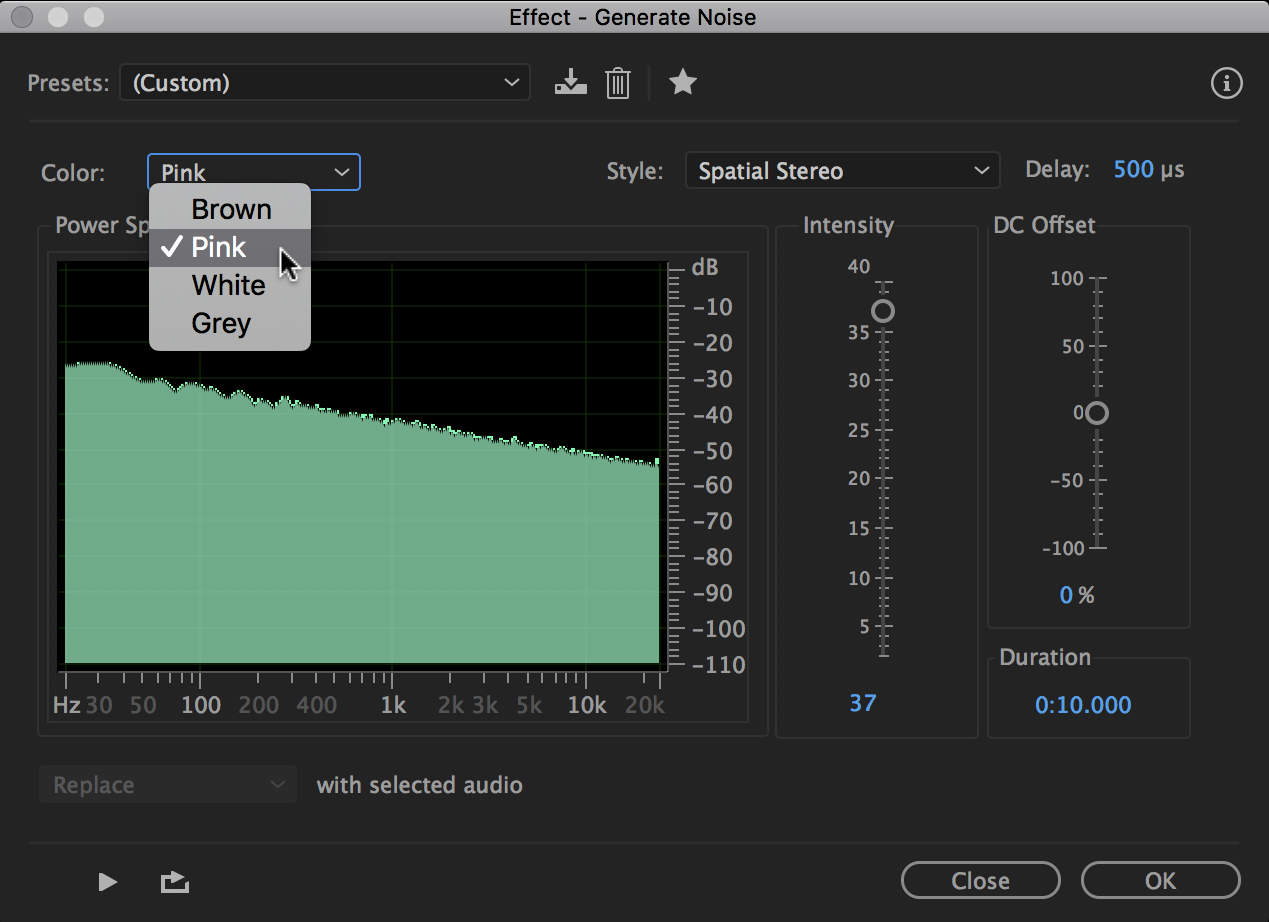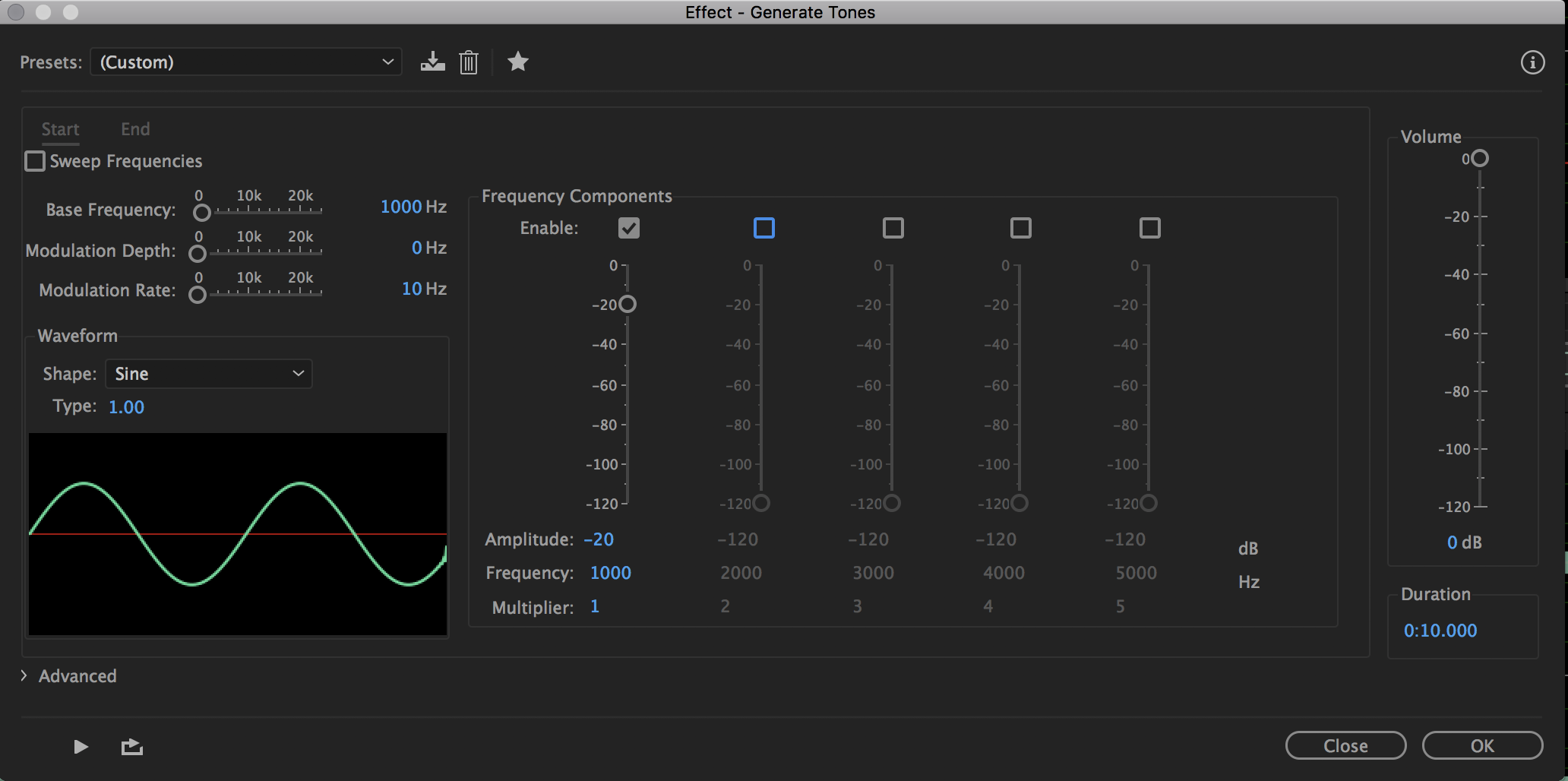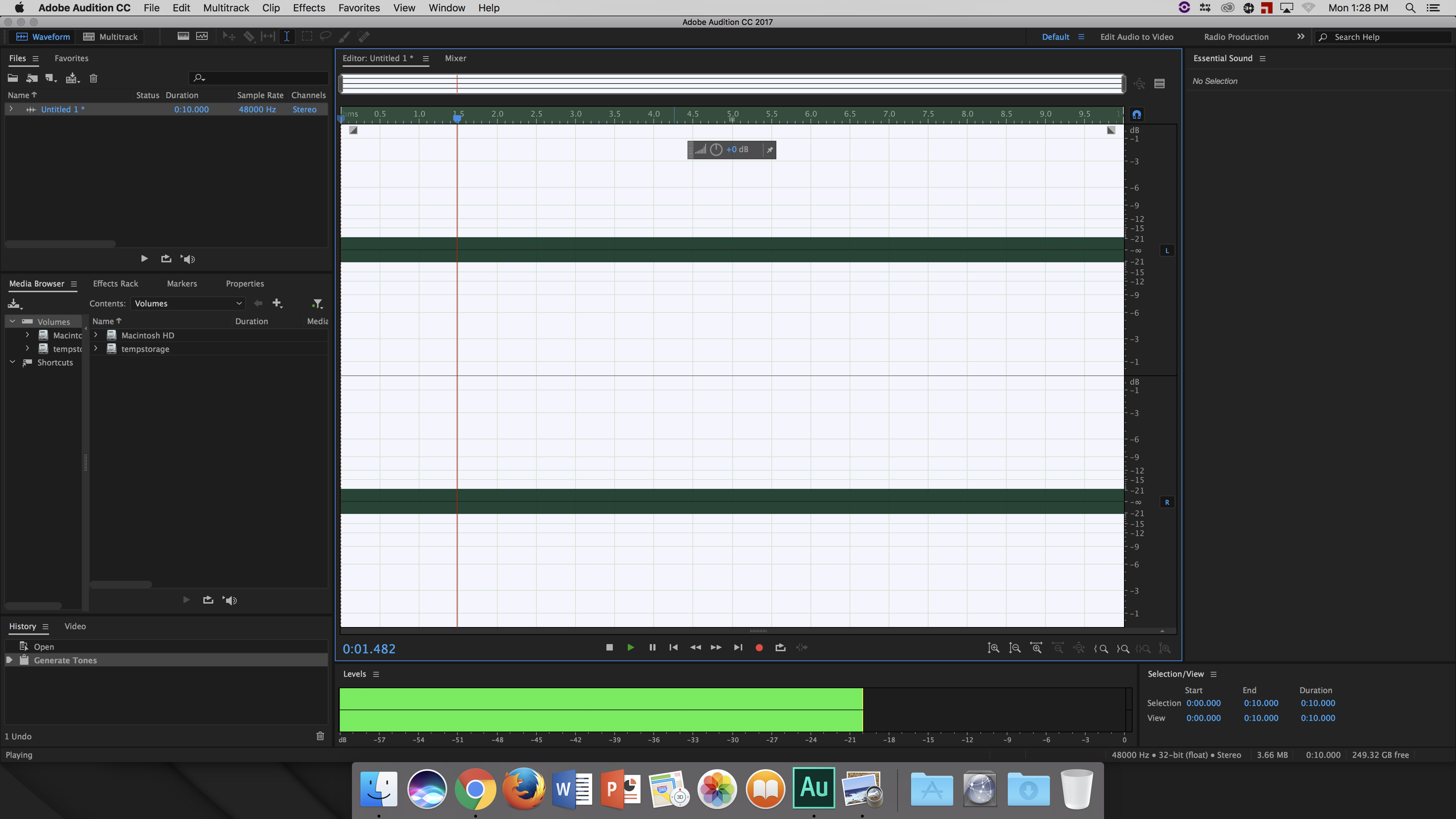This document addresses how to create audio noise & tone files using Adobe Audition.
Generating Noise
| Launch Adobe Audition. | |
| Go to Effects > Generate > Noise... | |
Fill in appropriate fields. Click OK | |
Choose appropriate settings. Here we are choosing "Pink" noise from the dropdown. Click OK | |
| Now you can save your work. |
A note about Adobe Audition's pink noise. It's close but not good enough for measuring acoustical spaces. Here is a professional real-time-spectrum analyzer (SMAART software) screen grab of the difference between measurement pink noise and Audition's pink noise. The measurement pink noise is not perfect either, but it is much closer, with its delta being 0.2dB. Whereas, Audition's pink noise delta is 1.07dB...or 5 times greater than measurement pink.
Generating Tone
With Audition open Go to Effects > Generate > Tones... | |
Fill in appropriate fields. Click OK | |
Choose Appropriate settings. Here we are creating 1KHz sine wave tone a -20dBFS lasting a duration of 10 seconds. Click OK | |
| Play back your file to make sure it is what you expect. | |
| Save your work |