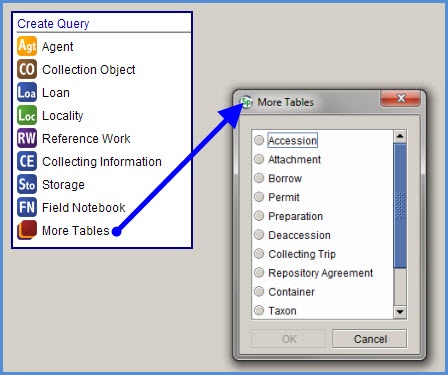
The side bar you see when you open a query tab is the default view. If you click on the 'More Tables' option, you can see the additional tables you are allowed to query
But what if you need to query a table that is not on that list, and not part of the default?
By right-clicking on the Create Query header (light green circle), a hidden menu will appear that has 'Configure Query Creators' as one of the options.

In the window that pops up, you can choose to have a table added to the always available Side Bar list, or, in cases where its not something you'll be using all the time, you can add the table to the 'more tables' sub menu.
To do this, just select the green plus sign under the appropriate header and then choose the necessary table from the new window.
This launches the Available Queries window. Just check the ones you need, hit 'OK' and you'll have those tables available to you now.
