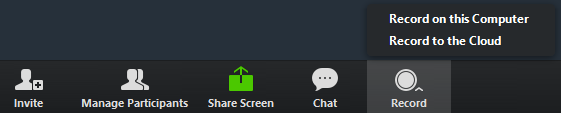You can use Zoom to pre-record a lecture in advance for your students.
We recommend that you use the Cloud Recording option, as this will allow you to easily make these recordings available to your students in Canvas.
You can set meetings to automatically be recorded using the Meeting Settings.
To begin Cloud Recording while already in a meeting, click "Record" and then "Record to the Cloud", as shown below. Please be aware that you must be either a host or co-host to begin cloud recording.
To stop or pause the recording, click "Pause/Stop Recording". Ending the meeting will also stop recording.
You can read in more detail about Cloud Recording here.
Overview
Content Tools