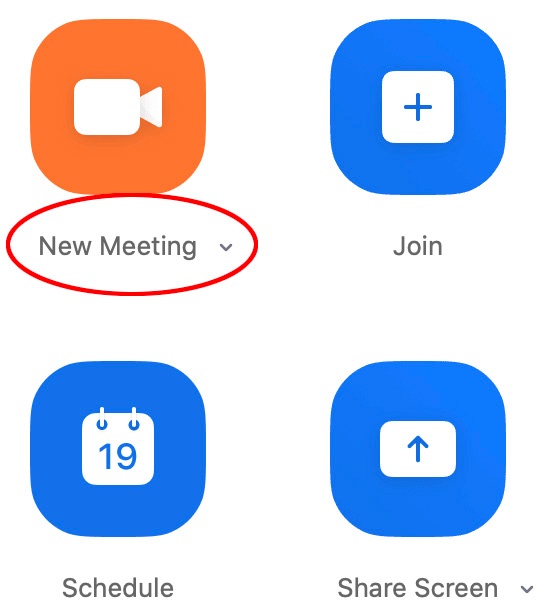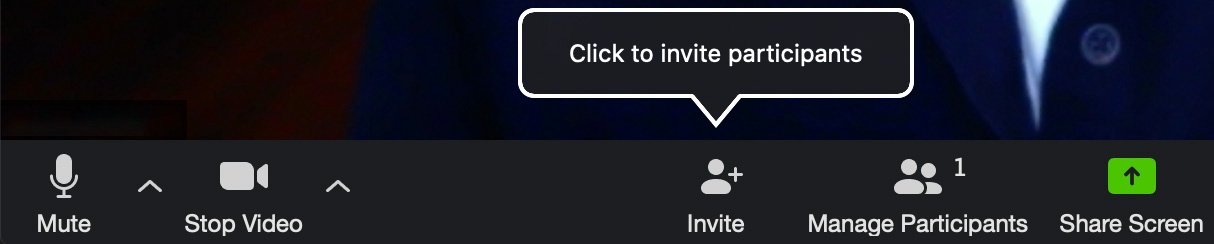Students can create their own Zoom meetings. Here are some instructions for that:
- Access your UT Zoom account at utexas.zoom.us
- Click on the "New Meeting" button to create a new meeting
- Click on the "Invite" button to invite others to your meeting and share your Meeting ID with them
Still need help?
Go to the Student Troubleshooting page first. If that doesn't help:
For McCombs students, please contact Media Services via email or phone:
- Email VC-Trouble@mccombs.utexas.edu
- Call 512-232-6679 (GSB/CBA) and 512-232-4646 (RRH)
For all other UT students, please contact your respective college or school