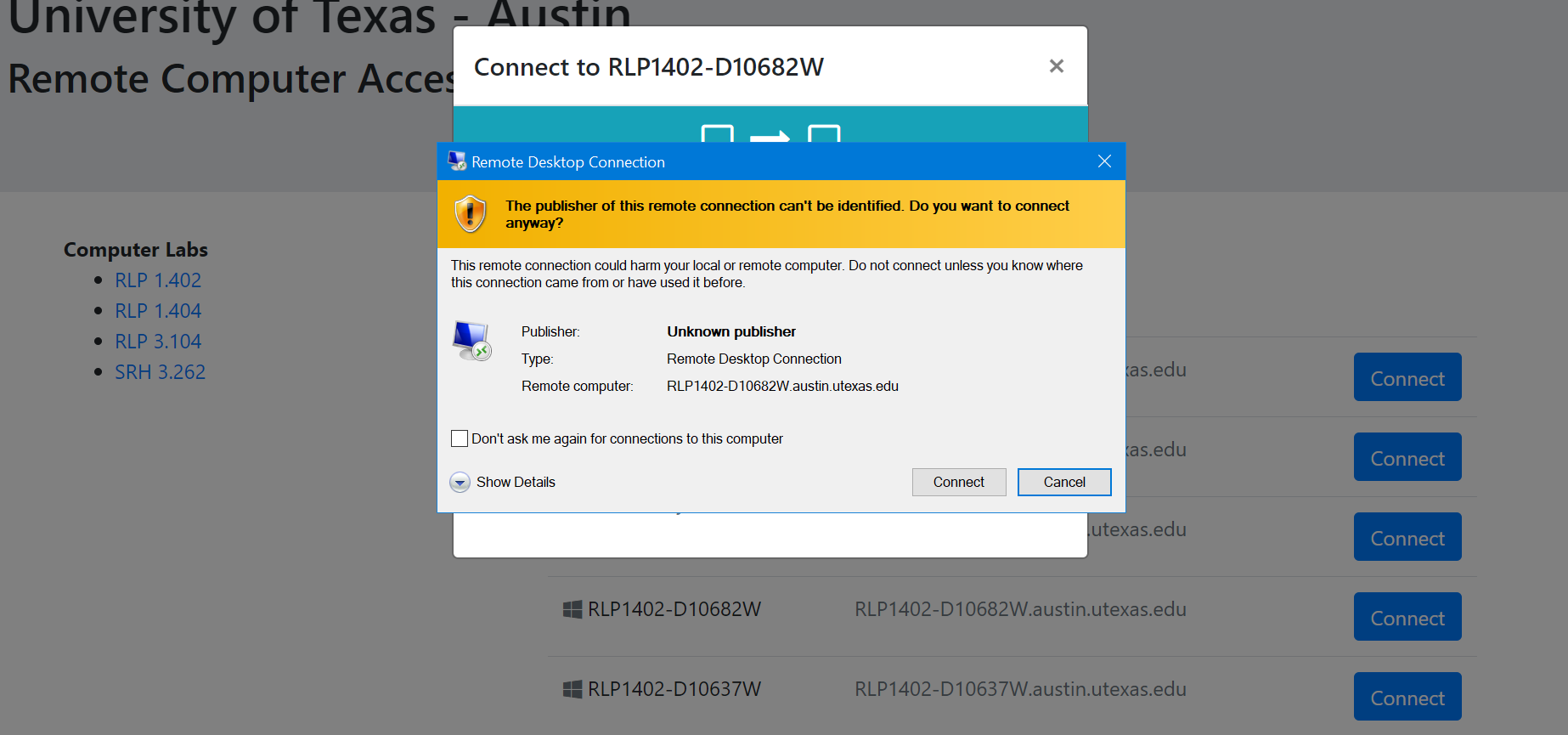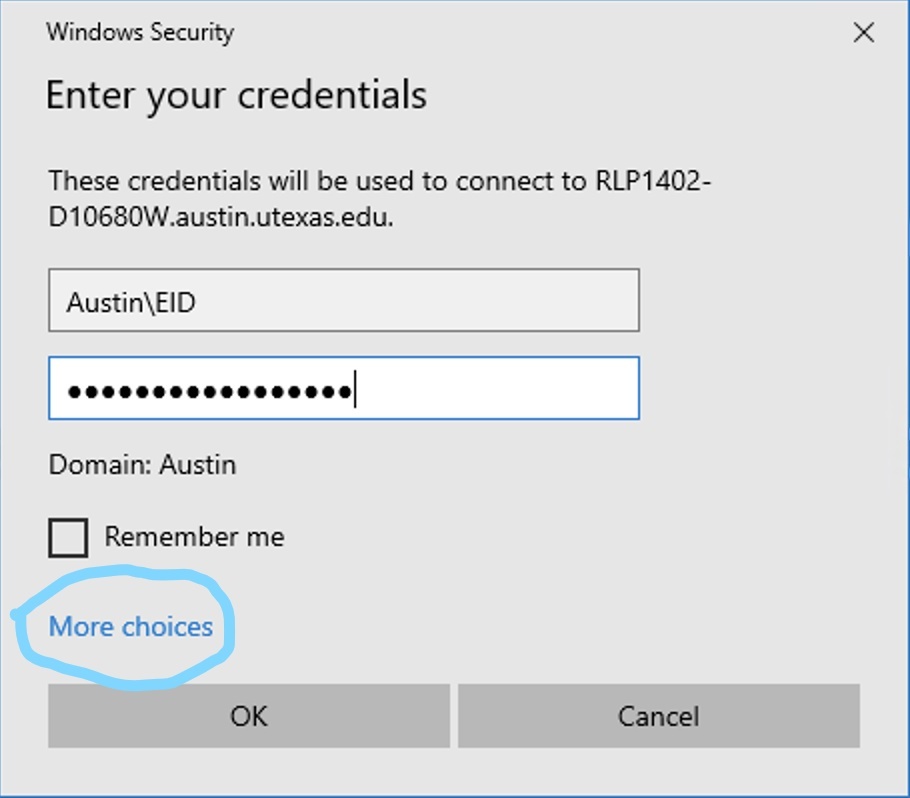Remote Labs - Available Software
SRH 3.262 - Restricted to LBJ students
WMB 1.114 - Restricted to Architecture students
Instructions for Windows
Connect using the UT VPN service
Open the Remote Access Gateway
Select your the computer lab you would normally use for class
Then press Connect for any available computer in that lab
- Download and open the connection file
- Click the 'Connect' button. The download may take several minutes.
- You may see an Unknown Publisher message during the desktop connection, select Connect.
- Log in with your username and password:
- Enter Austin\EID and then EID password, and select Ok..
- You may need to choose 'More choices' and 'Use a different account' to enter your Austin\EID and Password.
- Read and Accept the University Acceptable use policy.
- Please Note: Students will be logged out after 15 minutes of inactivity.
- You are responsible for saving your work to the cloud to avoid data loss.
Instructions for MacOS
Download Microsoft Remote Desktop from the Mac app store
Connect using the UT VPN service
Open the Remote Access Gateway
Select your the computer lab you would normally use for class
Then press Connect for any available computer in that lab
- Download the connection file
- To open the connection file, Go to your Downloads folder and right click on the file; Select Open With, and then Microsoft Remote Desktop.
- If you do not see the Microsoft Remote Desktop application, click on other and search in the Applications folder.
- If you do not see the Microsoft Remote Desktop application, click on other and search in the Applications folder.
Log in with your username and password:
Enter Austin\EID and then EID password, and select Continue.
- Read and Accept the University Acceptable use policy.
- Please Note: Students will be logged out after 15 minutes of inactivity
- You are responsible for saving your work to the cloud to avoid data loss.
Overview
Content Tools