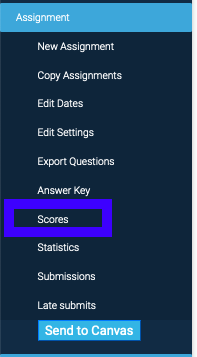You are kind hearted and know that learning takes time, and trial and reflection. If you're offering to replace the lowest exam score for a student with the score of their final exam, here's the steps to take.
1) After everyone in your class has completed the final, navigate to the final exam assignment (or whatever assignment you would consider to replace a lower grade)
2) Go to 'scores' on the left side bar (if hiding, click the three horizontal lines in the upper left hand corner)
3) Notice the export/import button at the top
click: Export scores as .csv
4) Create a new assignment in the type (exams) that you want to the final to replace the lowest of. No need to add any questions, but you do need to publish it.
5) With this new assignment, navigate to scores, and click the import scores button at the top.
Select the exported final exam.csv to upload. This step functionally puts a copy of the final grade into the exam grades bucket.
6) On the grading scheme, increase the number of exam drops by 1 .
This will then drop the lowest number in the exam bucket (that now contains the final), achieving the end goal of functionally replacing the lowest test score with the final (if higher). If the final is not higher, that is the score that will be dropped, leaving the exam scores untouched.