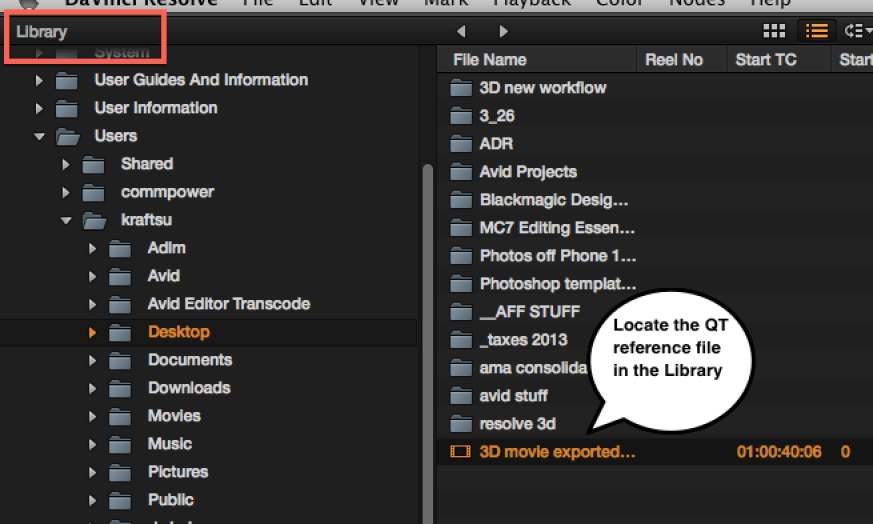| The Next Steps will Explain how to import the Reference QuickTime into the Resolve Project | |
| Media Tab - Go to the library navigate to the folder containing the quicktime and rt. Click >Choose "Add as Offline Clip" | |
| Go to the Edit tab and | |
| Go to the AAF Resolve timeline >Right click on the timeline and >Choose Link Offline Reference Clip >Choose the QuickTime that you exported | |
Go to the source window in conform view and choose to display the "Offline" by selecting the checkerboard icon.
If you click the Up and Down arrows you will navigate the timeline and the reference clip will follow exact picture match.
|
Overview
Content Tools