

This is a breakdown on how to submit a basic ticket to the CNS Helpdesk accompanied with a short explanation on the types of ticket requests that a user can submit.
Add the steps involved:


While submitting a ticket there are multiple request types to choose from and each of those may have further options. Below is a list of the different types and how they are categorized.
Any request that has to do with a piece of equipment within a CNS classroom.

Any request that concerns a machine in a teaching lab.

Any requests that has to do with a website or page managed by CNS.

Any request where wireless access is needed for a non UT affiliated individual; or anyone without an active EID and a business case need for the access.

Any request to activate or troubleshoot a wall port in their area.

Any request for a static IP address.

Any request to remove computer hardware and have it sent to surplus.

Any generic request for computer related assistance can go here.
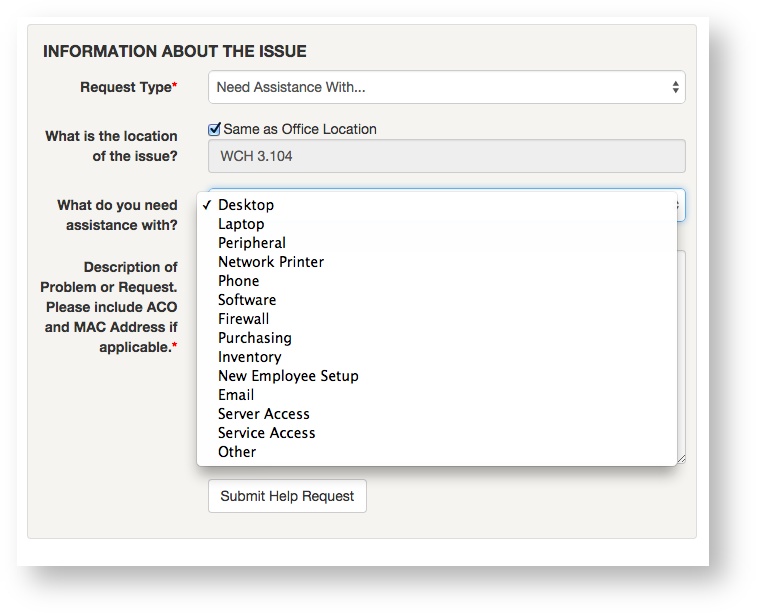
Related articles appear here based on the labels you select. Click to edit the macro and add or change labels.
|