

Make sure the output is set to Crestron HDMI
Output Volume all the way up.
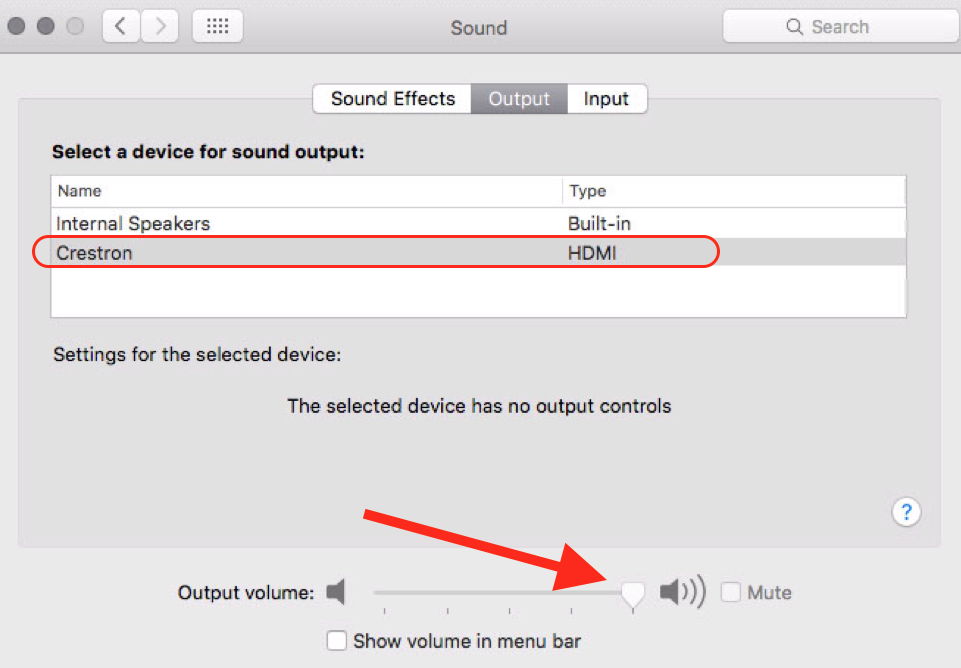
Make sure the audio is not Muted
and turned up to mid way

Click here to download test file
Mac: right-click or command-click on link > save link as..
| Go to Apple > System Preferences |  |
|---|---|
| Click on Sound |  |
Make sure the output is set to Crestron HDMI Output Volume all the way up. | 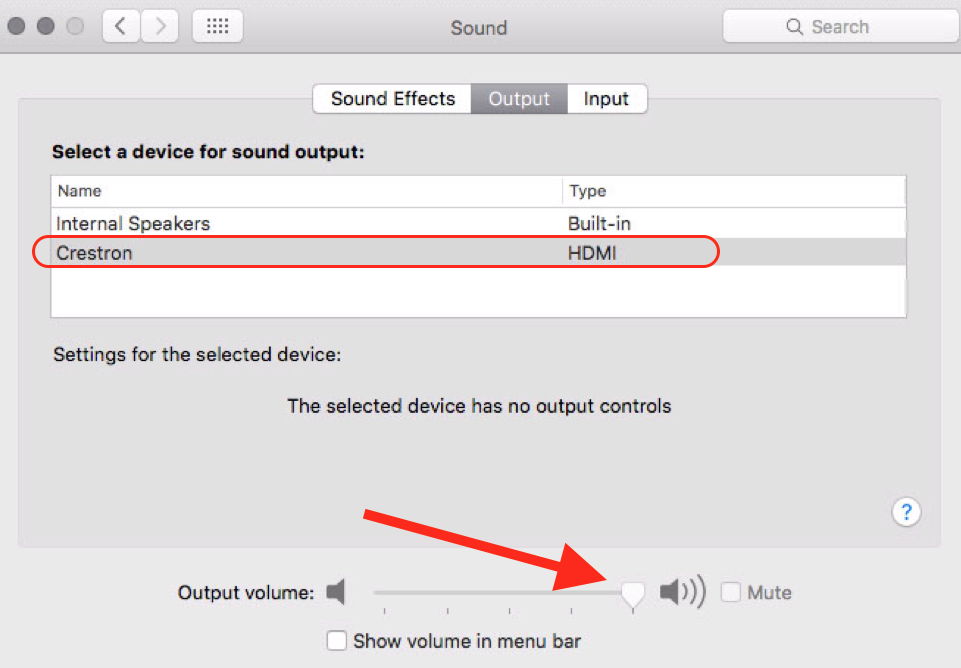 |
Make sure the audio is not Muted and turned up to mid way |  |
Navigate to the downloaded file
Right-click or command-click > open with> VLC.
In VLC, click Audio > Audio Device > HDMI (encoded output)

Confirm sound comes from each channel's speaker as indicated on screen. |