First import your audio into AVID
We don't recommend transcoding audio
Audio importing -
Put your audio files in one bin and the video files in another bin
Image files
Label the files by scene and take #

Audio Files
Label the files by scene and take #

Once the image and sound files are in the AVID Project you need to sync the audio and video files.
Make another bin called AutoSync
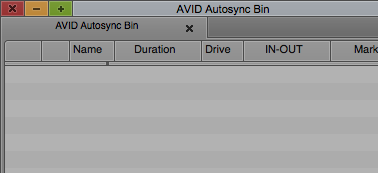
Alt/Option drag the matching image and sound clips to the AutoSync bin

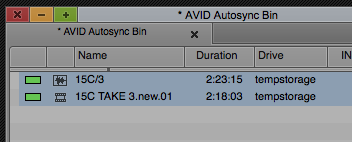

Choose Waveform Analysis
Choose to Keep Audio on Clip with Video
Choose range of A1 through A16 to keep all the audio on the clip
Also Include Audio from audio only clips A1 through A16 to keep all the audio on the clip
Click OK
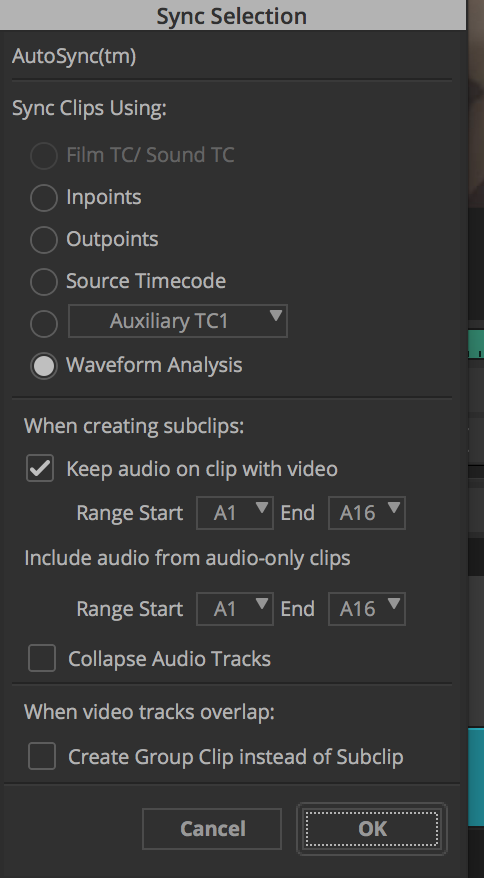
The synced sub clip will appear in your bin use this to edit with.
This subclip will have all the audio from the audio recorder as well as the Camera Video file
