Open Resolve and bring in the clips with the embedded alpha and the back plate to key the shot over

In the Media Pool Tab navigate to the the files and drag them into the media pool

Select the clips and drag into the Media Pool

Go to the edit tab and cut in the two clips overlapping the clip with the "Alpha" on channel 2

Put the track with the embedded Alpha on V2 and the backplate on V1

Right click on the track with the embedded alpha and choose Clip Attributes
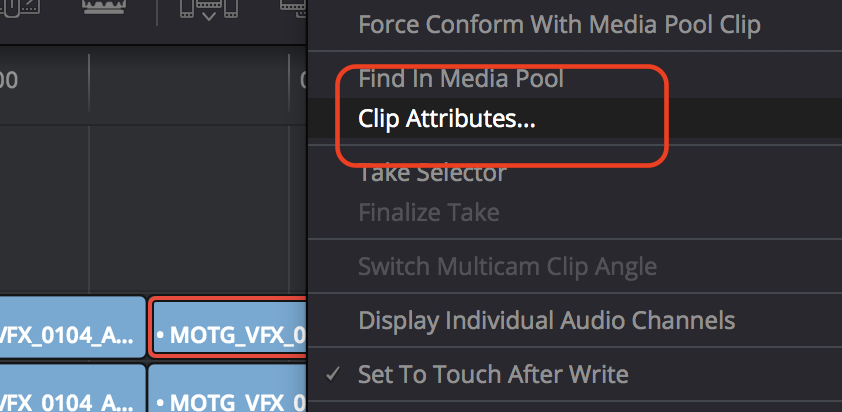
Choose whatever "Alpha Mode" you have to match the way the Visual Effects were created. In our example choose Premuliplied
