Shoot the countdown with 2 pop on your phone.
Make sure you can hear the two pop, you'll need to analyze its waveform in a video editor.



Within QuickTime, go to Window > Show Movie Inspector
or
hit Command + I

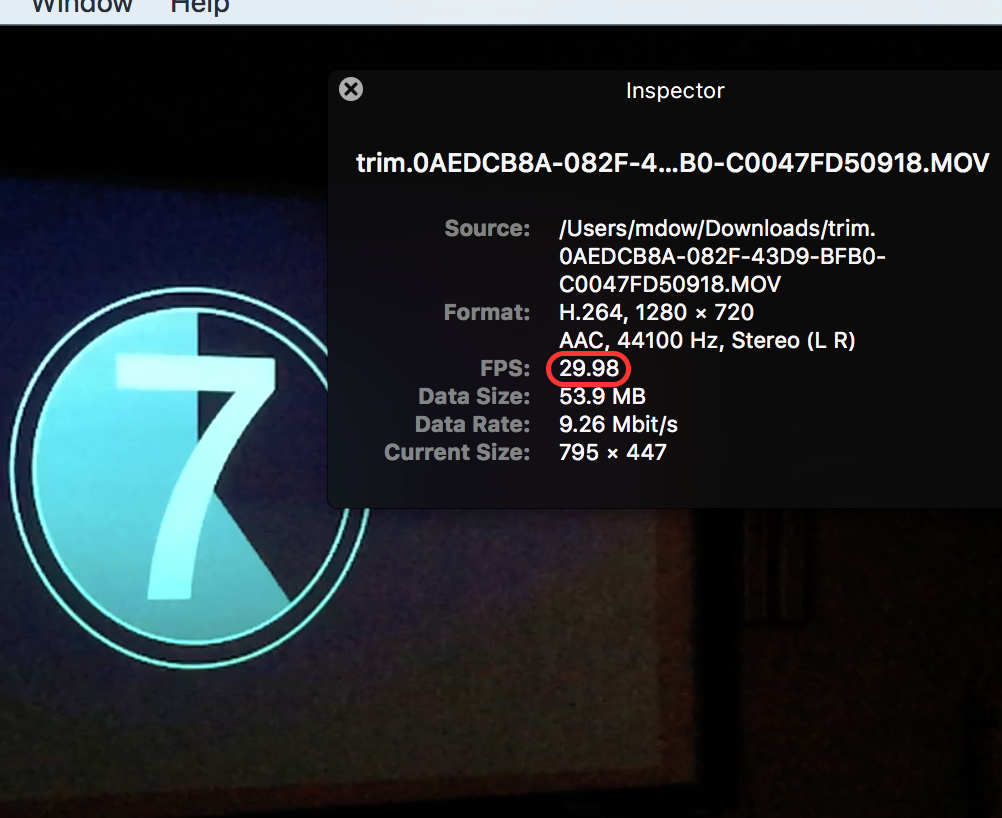

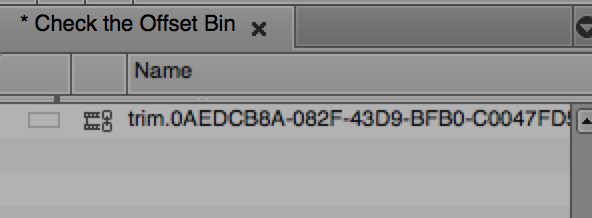


Choose Frames from the composer timecode readout drop down.
Sequence > Frames > Mas

Your phone has (hopefully) shot more FPS than the projector has displayed giving you (hopefully) better than 1/4 frame resolution.
This means that you might see half numbers.
Find the first frame of the number 3 and mark an out point on the frame before.

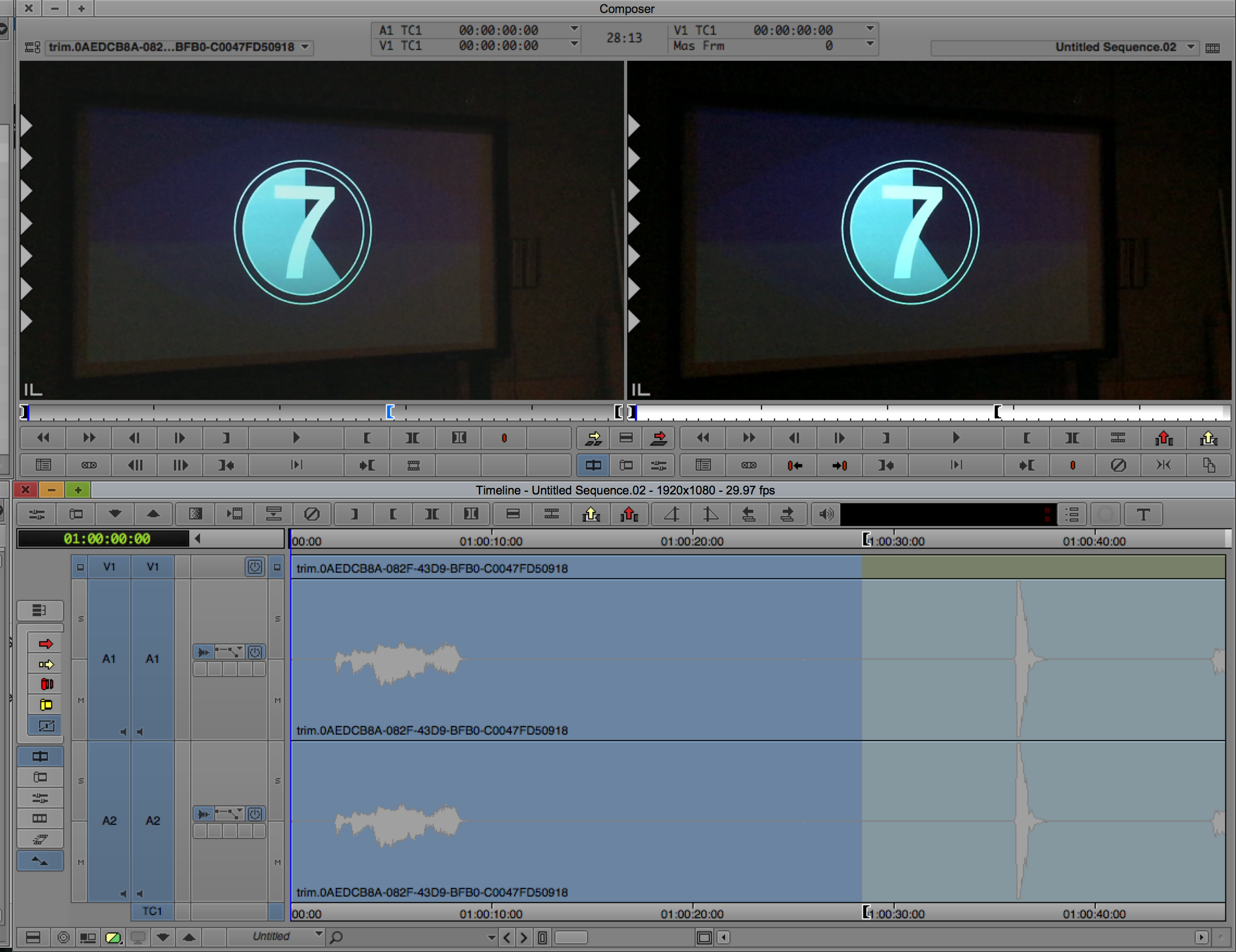


Notice that the first frame of the 2 pop is 240 frames away from the first frame of 3.
This means our phone shot at 240 frames per second.
Remember this number.
If your phone does not shoot at a high frame rate, don't continue following this wiki until you can find a phone that does.


Now add a marker on the audio track where the audio 2 pop starts.
You may have to zoom in.



Check the sync number on the clip in the timeline.
Here, we're off by 11.
DO NOT USE THIS NUMBER!!!
The real number is 11 divided by 240. That is the fraction of a second that you need to use. So, for us it's 0.04583333333. Or we need the sound to happen 0.04583333333 of a second sooner to line up with the video.
WHAT DOES THAT MEAN?!?!?!

Go into ProTools
Choose Video Sync Offset... form the Setup menu

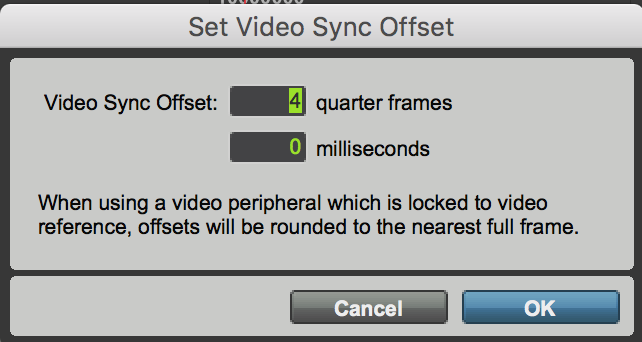
Watch your video and audio match. In fact, re-measure and go through this wiki again to see how close you got.
If, it's off, you probably needed to go -4 in the quarter frames box.