Log into your Google Account and click on YouTube

Choose the Camera >Upload Video Icon in the upper right corner

Navigate to the file you want to upload
Your videos will be private until you publish them

Files will upload and take you to the Content Menu
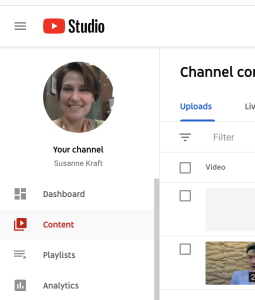
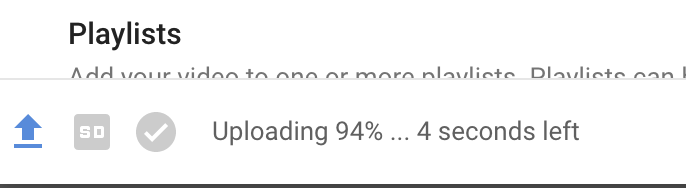

You can click on "Done"
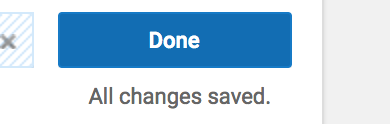
Click on Publish to publish the video as soon as it's done processing. That is what Internet Explorer asked me to do

To work on the videos click on the user account and choose "Creator Studio"
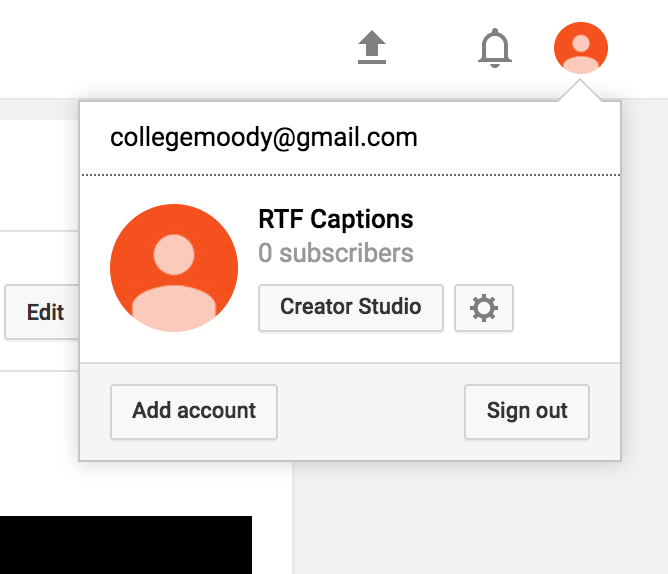
Click on Video Manager

Click on the video that just uploaded
Choose Subtitles/CC. If those features are not ready yet then the file is not processed yet.
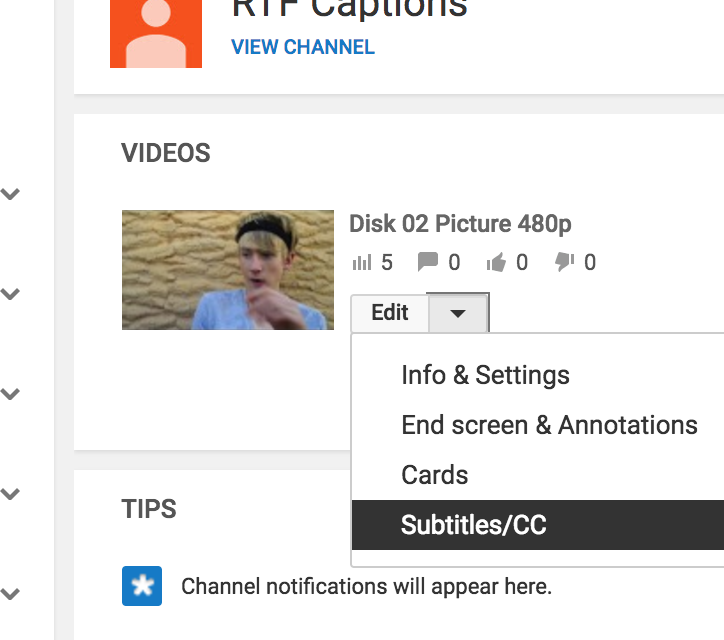
Set Video language to English.

Add new subtitles or CC
Choose > English

Eventually the file will auto caption and show the files as "English (Automatic)
click on the English (Automatic) button

Click "Edit" to start polishing up the credits that YouTube created

Scroll to the point in the timeline where you are going to fix the caption.
Type in the caption in the box shown here.


Here are the Keyboard Shortcuts

