Go to Track>Create Click Track

Track will show up in Edit and Mix Window and will be titled Click 1

In the Transport window make sure the Metronome Icon is highlighted blue

The Metronome Icon is in the Midi Controls section of the Transport tool Window
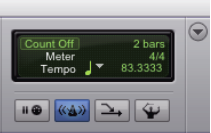
If you don’t see it click on the downturned arrow and make sure it is checked.

Can change the meter by clicking on Meter settings. This will change the speed of the clicks.

Click Track controller that is accessed by clicking the plugin on the track in the Mix window.

Can further manipulate the Click and Countoff settings going to >Setup>Click/Countoff
View & Print PDF
