Audio Midi Setup fix – when you configure speakers it doesn't default to 5.1 only stereo

When you choose Configure Speakers
and the output defaults to 2 speakers - you want to change it to 5.1 here is how to fix it.

Make a test user account on the computer – one that has never been used before - and go to Audio Midi setup and set it how you want
Go To System Prefs>User Accounts>Make a "test" account that you are going to delete after you get the .plist file for the audio midi setup
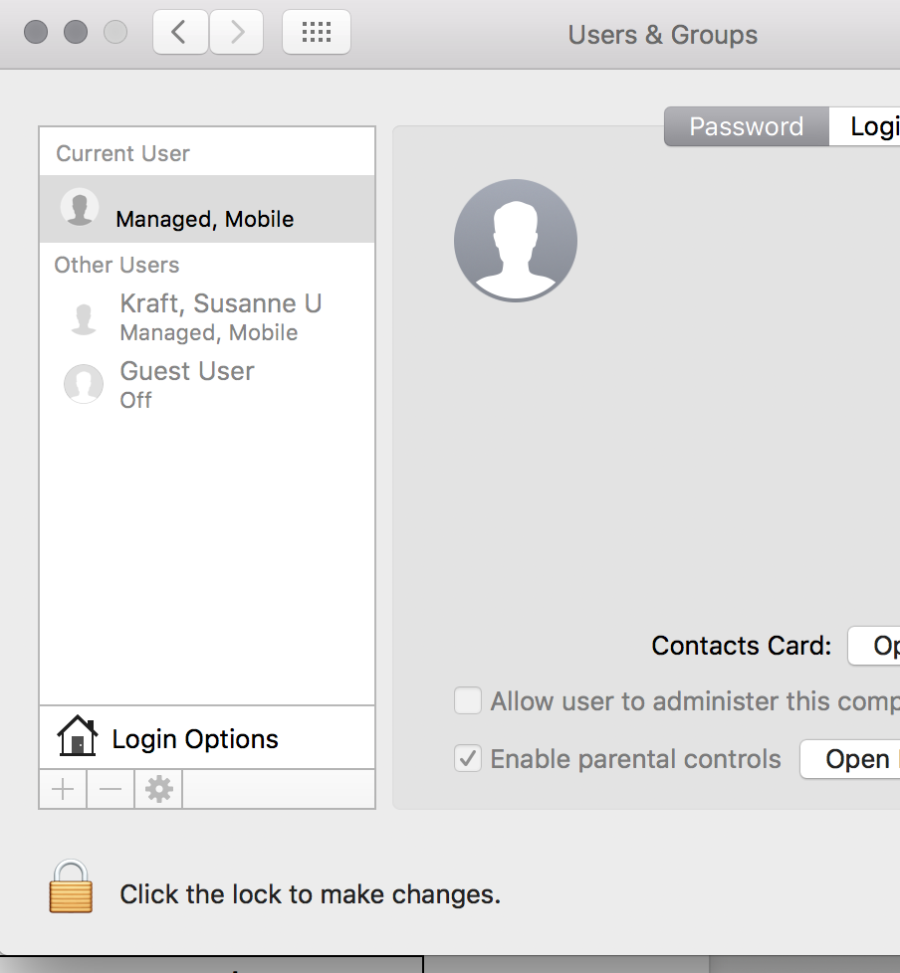
Launch Audio MIDI Setup>Click on Output tab

Click on Configure Speakers

Set that to 5.1 not stereo

Now we need to get the .plist file for the preferences to put in the default user profile of the computer.
Go To> Your User Account >Alt/Option>Library>Preferences>comm.apple com.apple.audio.AudioMIDISetup.plist

Copy this .plist file to an external location like tempstorage partition
Log out of this test user account we are now done with it
Enable Root User so we can copy the file into the Default User Profile
- Choose Apple menu () > System Preferences, then click Users & Groups (or Accounts).
- Click
 , then enter an administrator name and password.
, then enter an administrator name and password. - Click Login Options.
- Click Join (or Edit).
- Click Open Directory Utility.
- Click
 in the Directory Utility window, then enter an administrator name and password.
in the Directory Utility window, then enter an administrator name and password. - From the menu bar in Directory Utility:
- Choose Edit > Enable Root User, then enter the password that you want to use for the root user.
- Or choose Edit > Disable Root User.
Now log out of commpower
Log into Root
UN Root
PW new commpower password
Continue log in and don't add to keychain
Don't sign into apple ID
Skip that
Copy the file that we made of the Audio Midi setup (.plist) file> to the eng.l.prodge folder.
While logged in as Root
Go to the folder>
Macintosh HD>System>Library>User Template>English.lproj>Library>Preferences > (put the audio midi.plist file here
![]()
Copy this file into the preferences folder
com.apple.audio.AudioMIDISetup.plist