Log on to the IMac in the lab
Go the the "Apple" Icon and then select >System Preferences

Go to the Bluetooth System Preference and open it by
double clicking it
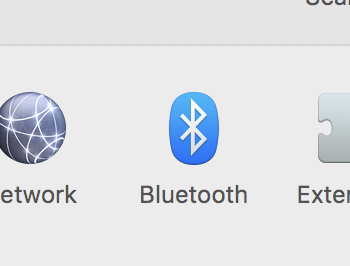
Then turn on the Bluetooth on the headphone device you
want to connect
The Bluetooth on the computer needs to be ON - but it defaults to ON
The headphones should show up in the list so you can pair with the computer
Click on "Pair"

The device should pair and show as "Connected"
Then the headphones will work with the computer.
