Software is licensed on one computer on the mac mini
Go to the Videorepair tool > Launch the Software using the
"mac_start command"
Double Click that to Load it.
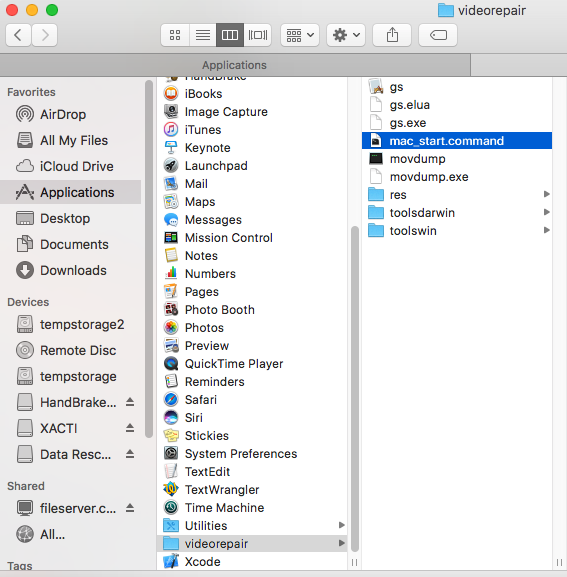

Choose Movie > Click this and then navigate to the corrupted QuickTime
File
Then Choose the Reference Movie >Click this then navigate to similar Quicktime
to use as reference.
Then click on Options

Options
>Enable entropy scan
>Detect new movie clips
>Enable AVC1 single mode
>Overwrite existing codec information by reference file
>Enable PCM detection
>Enable AAC Detection
>>>Reencode repaired movie files
Preset for reencoding MP4 same quality
