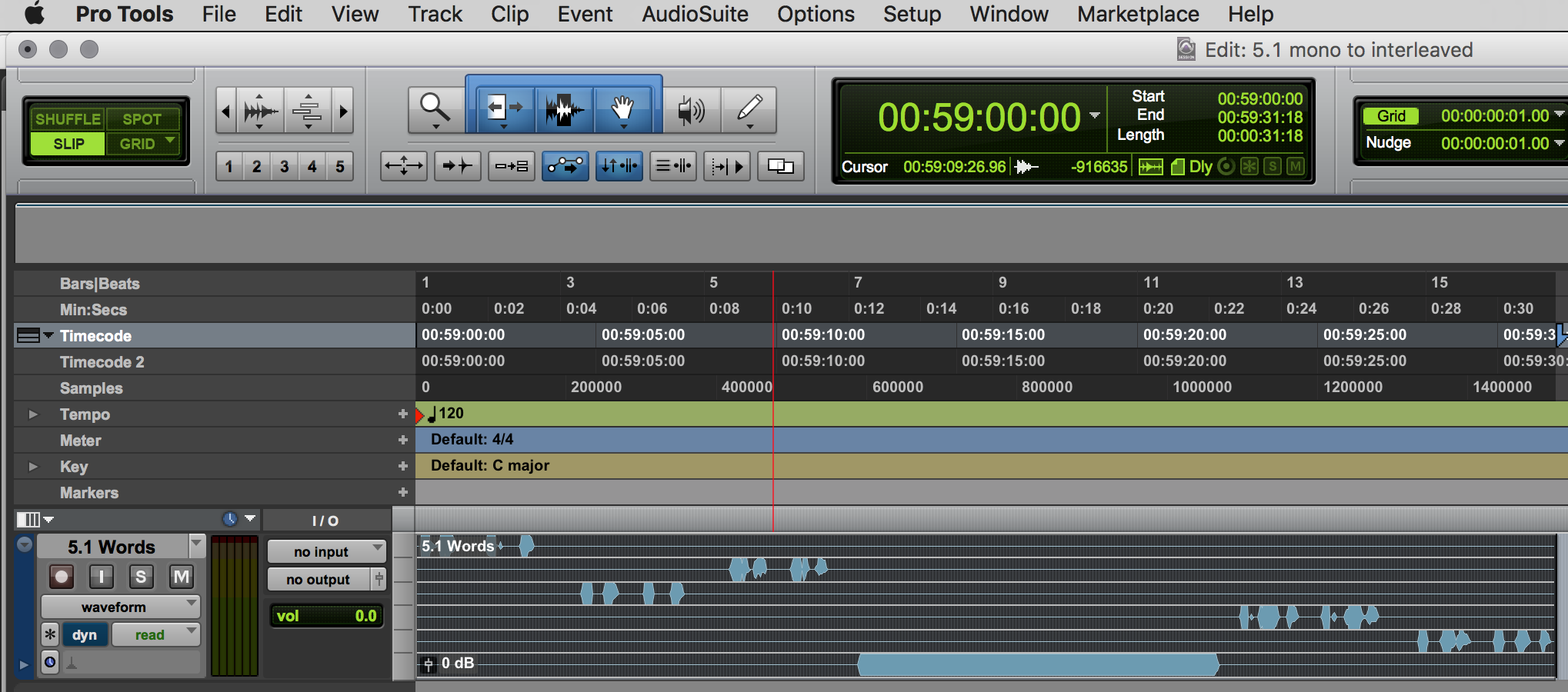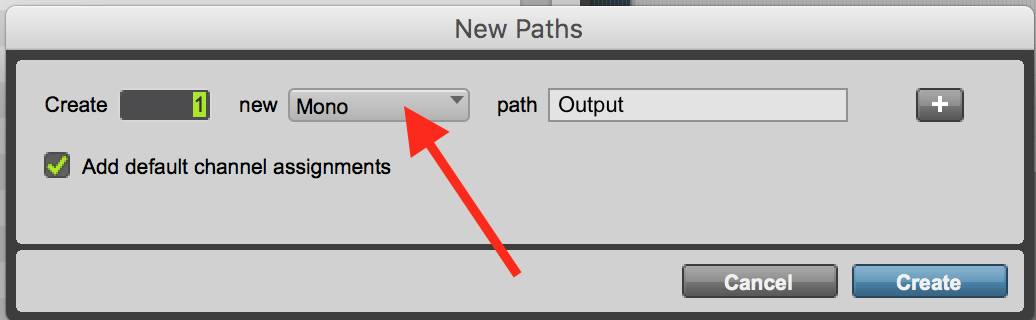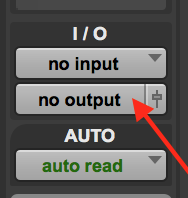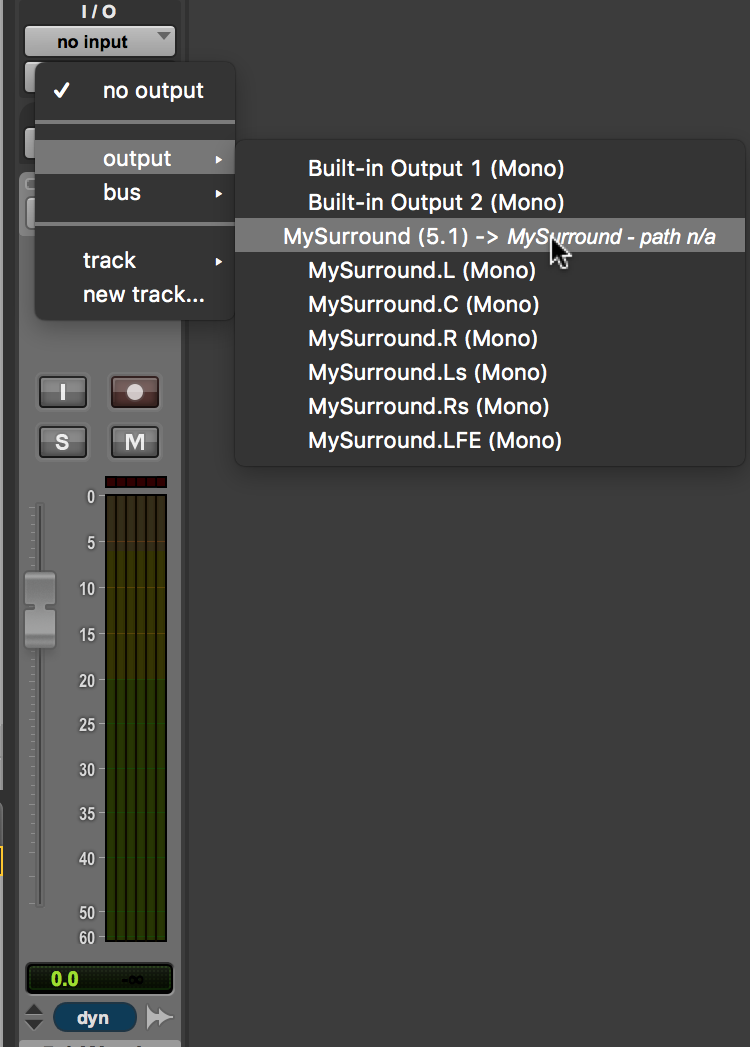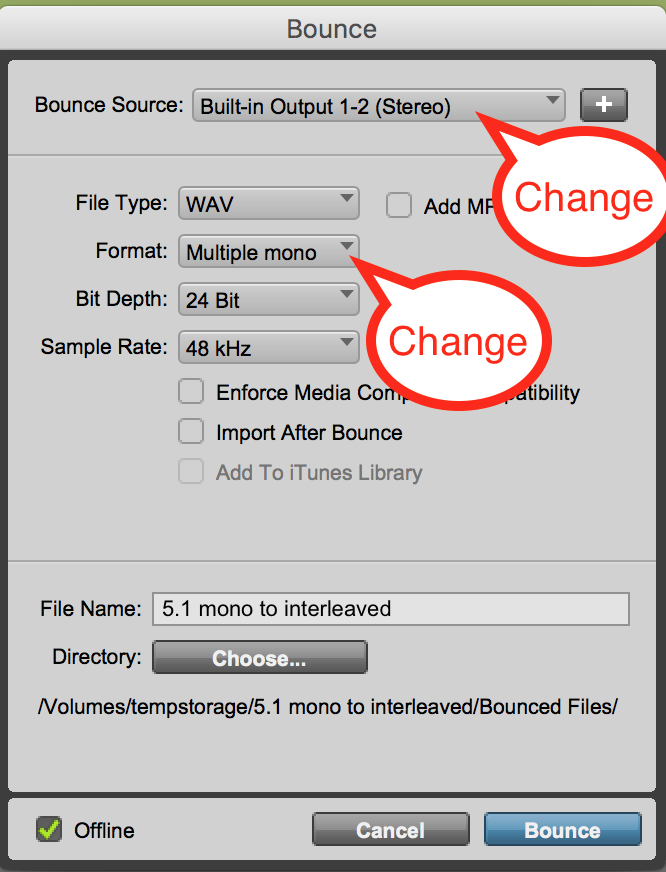Drag all 6 mono files from the Finder to an empty protools project. They must be named: XXXX.L.wav XXXX.R.wav XXXX.C.wav XXXX.LFE.wav XXXX.Ls.wav XXXX.Rs.wav Where "XXXX" is some name, but needs to be the same for all files. | |
| This will create a single 5.1 track with your mono surround files married together as one. | |
| Next go to Setup > I/O... | |
| Make sure you're on the output tab. | |
| Choose 5.1 from the Default Format drop down. | |
| Choose (SMPTE/ITU) from the path order | |
| Click New Path | |
| Select this dropdown | |
| Choose 5.1 | |
| Name it something other than Output and click create | |
| Click OK | |
| Go To the mixer window by pressing Command + = | |
| Select the output from the channel I/O | |
Choose the 5.1 output bus you created earlier. Note: You probably won't be able to see the VUs move or hear playback since this output bus was not assigned to any physical hardware outputs. | |
| Go back to your edit window by pressing Command + = | |
Make sure your audio file begins at the beginning of the project. You may have to move it. | |
| Choose File > Bounce to > Disk... | |
| Your going to change these things | |
| Change the Bounce Source to your 5.1 output bus path that you created. | |
| Change the format to interleaved. | |
| Click Bounce | |