Logging in
The application will be located in the start menu.


After starting the application, it will ask you for your email address. This is your Skype for Business login.
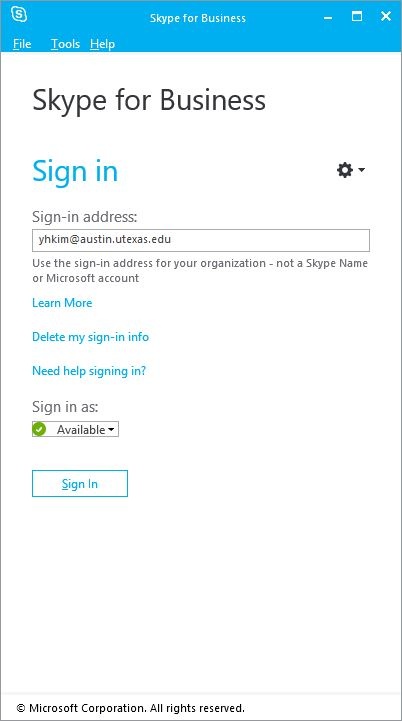
NOTE: On a Windows computer, since it is linked to the domain (your EID login), you will not have to enter a password. It pull the credentials from your EID login automatically.
Adding Contacts
There will be two main sections, the "Groups" tab and "New" tab.
There are two ways to add contacts:
- Search bar - Will have a Favorites group. You can search for contacts here. Once you find your contact you can add them by either by right clicking on their name and 'Add to Contacts List'.
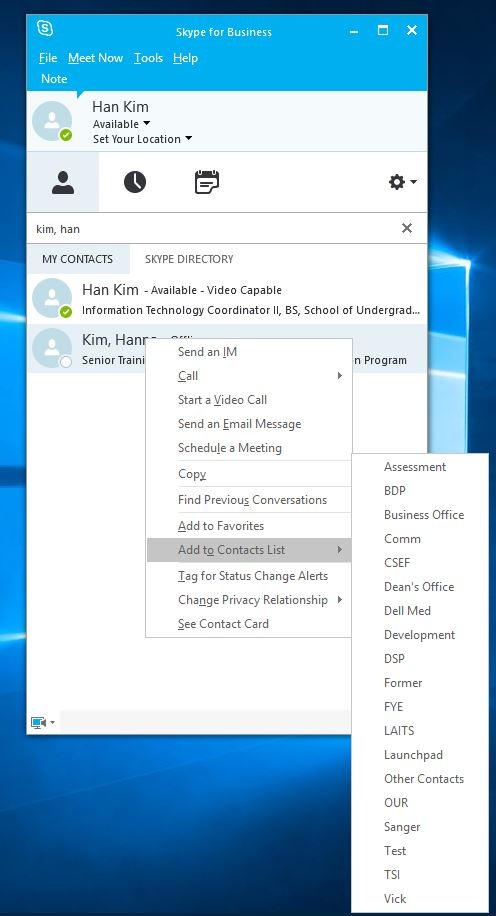
- New Contacts - If someone has added you already, they will show up here. You will need to add them to your contact list to communicate with them. This can be done either by right clicking on their name and 'Add to Contacts List'.
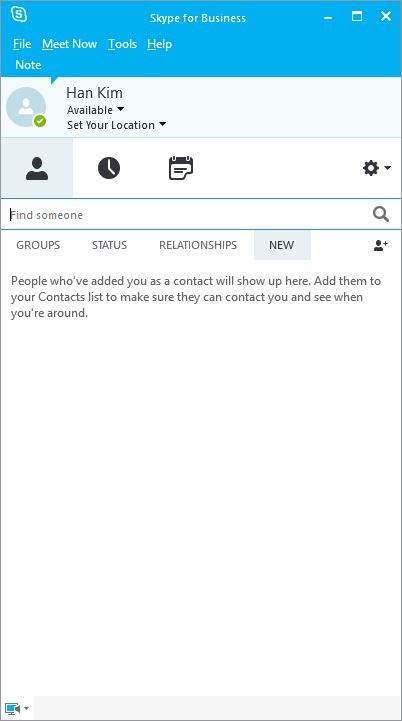
NOTE: In order to communicate, both parties must add each other to their contact lists.
Creating Groups
To create a group:
- Click on the 'Contact Icon' (red arrow) and select 'Create a New Group'.

Once you create the group name you can move the contact to the group:
- Drag and drop the contact into the Group Name.
- Right click on the contact, select 'Move Contact To...', then select the Group name.
