Open a web browser such as Firefox, Safari, or Internet Explorer on a PC.

Type in the address 'vimeo.com'


Type in the account name & password.
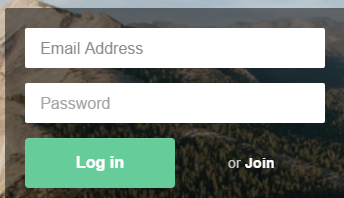
Select 'Upload a Video'

Select 'Choose file to Upload.'
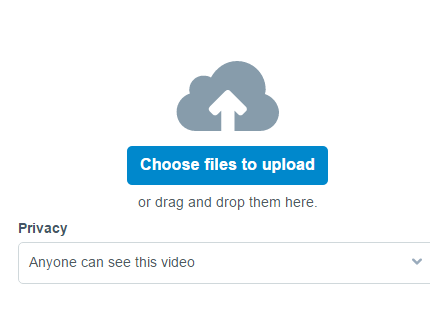
Navigate to the output of your video.
If the output is from a PC H.264 converter, it can be found under Library > Videos. Select the Windows menu in the lower left hand corner, and select your user name. On the Left hand side of the window, look for 'Libraries > Videos.'
If your output was from Compressor, your video is where you assigned it.
Select the video and click 'Open'.

Vimeo will display the progress of the video upload.


Select 'Save changes'

Select 'Go to video'

Vimeo may take a while to process your video on their servers.


