

Browse to the desired files your files will be labeled Stereo Mix or
Something Similar
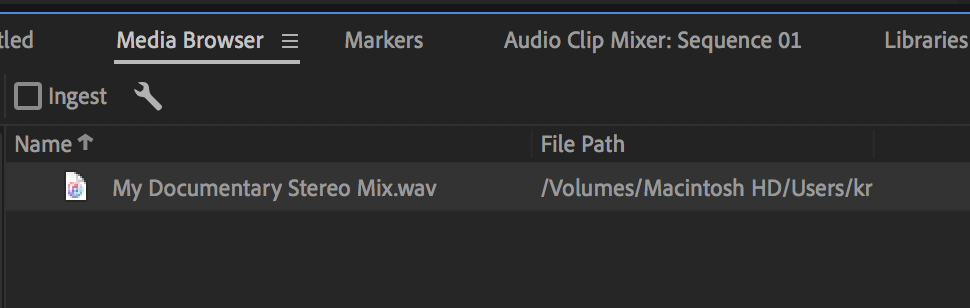

The file will import and show as a stereo 24bit 48K file

Duplicate the Final Pic lock sequence

Rename the duplicate timeline as your final screening export timeline





Last step is to add your mix to your new timeline with only the mix track
Drag it down and place it on the audio A1 track


Export the QuickTime
File>Export>Media
Click on the Sequence to export and choose >File>Export>Media or click "Command M"





Click on the Audio Tab and choose
Sample Rate 48
Sample Size 24
Output channels Stereo 1-2

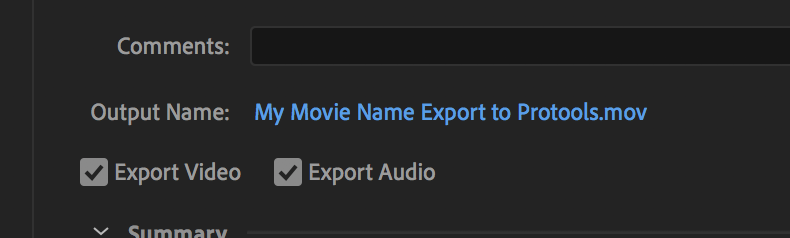

Choose Export
