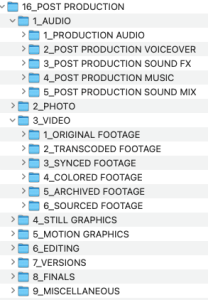Go to your primary drive and create a folder for your project
Note: Your primary drive should be an external drive and not the internal hard drive

Inside the project folder, create the following folders.
Media
Projects
Exports
Note: Use numbers in increments of ten, to organize the folders in your personal order of importance.
If new folders need to be made in between existing folders, split the difference between the two numbers.
e.g. "15_Press-Kit" between Projects and Exports.

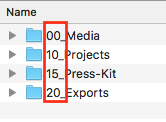
Inside "Projects" create a folder for each application you intend to use
Save any project files into the appropriate folder.
(e.g. Adobe Premiere Pro, Adobe After Effects, Avid ProTools)


Inside "Media" create the folders "Audio" and "Video"
Other media types such as "Photo" and "3D Assets" can also be included here if necessary


Inside "Video" make a folder for shooting day in year-month-day order
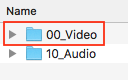

If multiple cameras were used create a folder for each camera.
If all cameras are the same model, you don't need to specify the camera type.
e.g. A-Cam, B-Cam, etc

Create a folder for each card. There is no universal standard for card names. Just keep them consistent within the project.
e.g. AU001, Card-1, etc
Put all the footage from the card into the matching folder

Inside "Audio" make a folder for each shooting day in year-month-day order


If multiple recorders were used, create a folder for each recorder
e.g. A-recorder, B-recorder, etc
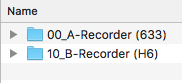
Create a folder for each card. There is no universal standard for card names, just make sure to have a numbering system to be consistent within the project.
e.g. Card-1, AU001, etc
Put all audio files from a card into the matching folder.
Note: cards should be named on-set with a piece of tape. If not, card numbers can be assigned as they are offloaded by the DIT.

You can get as organized as you want See this example

Example of post production organization of folders