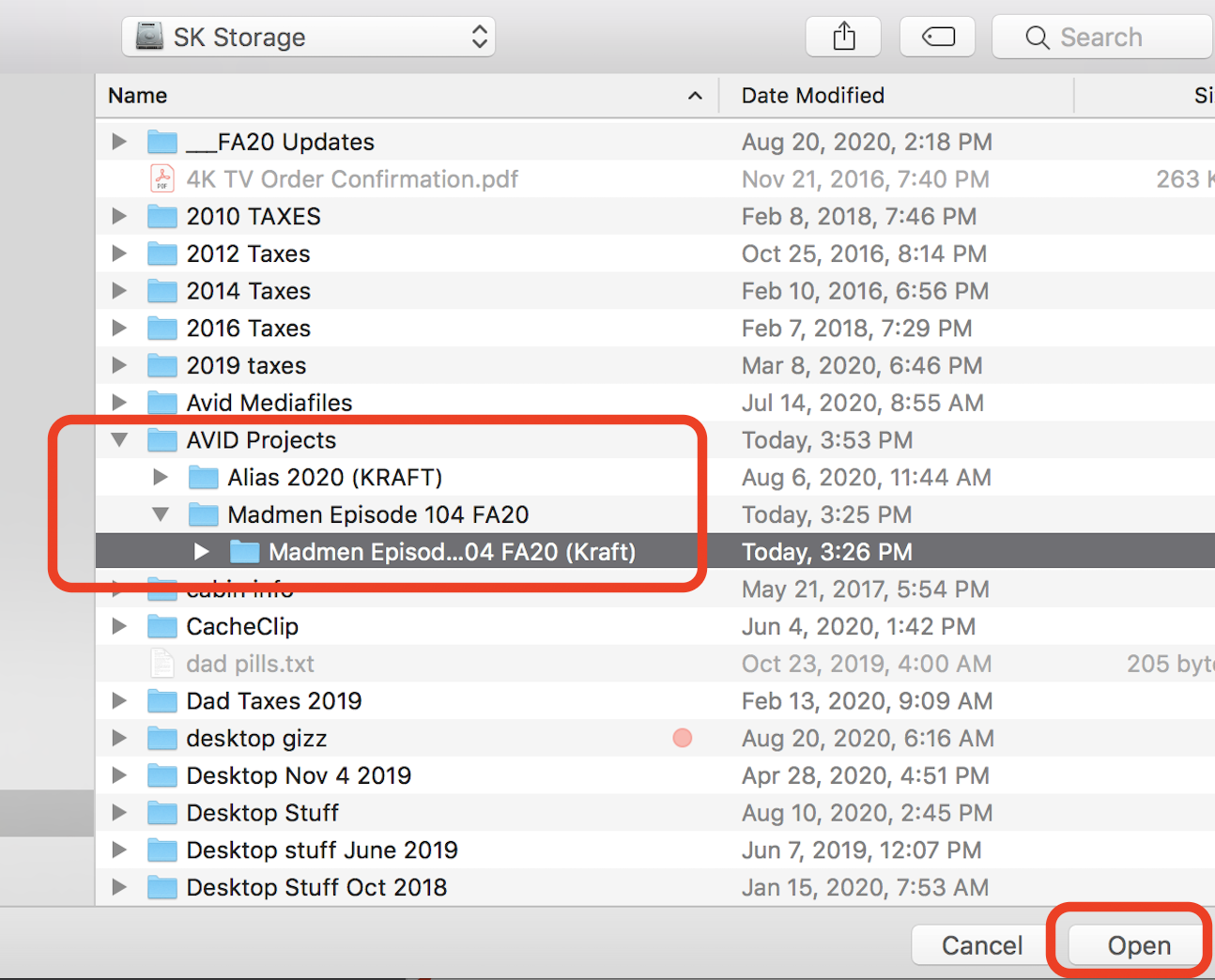Choose
The "DOWNLOAD ALL"

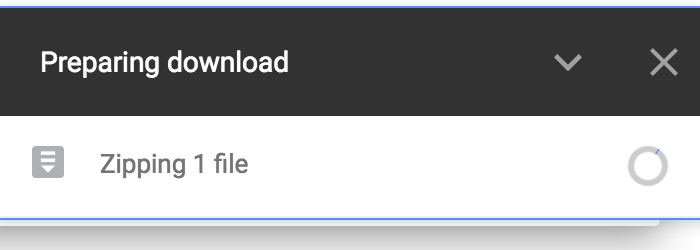
The files will zip for a while and then you will be prompted to
Allow the download so click Allow
You may also get a "Leave Site" click on Leave




Open the zipped folders
Now
There will be 4 folders and four zipped files
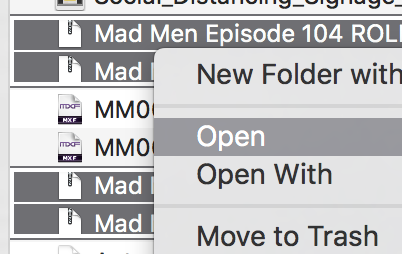
Now
There will be 4 folders and four zipped files and two .mxf files
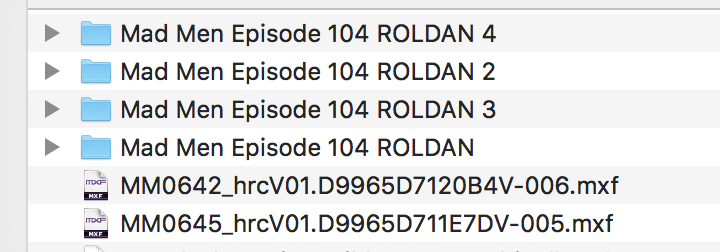

Inside all the folders there will be an
AVID MediaFiles folder
and in one of the folders there will be the
AVID Project

Next need to copy the files from the expanded downloaded folders to your hard drive
First copy the AVID Project to your hard drive

You will then need to customize your AVID project to
Your NAME
See this wiki on how to do that.
Open the project folder and change the (RENAME) to your name see this wiki on how to rename your project
AVID - Renaming an AVID Project
To Rename you want to change the (Roldan) to your name from this:

To This

On your external hard drive look to see if you already have an AVID MediaFiles folder.
If you do then skip this part.
If you don't then on the "Root" level of the hard drive make a folder called AVID MediaFiles then inside that make a folder called MXF then inside the MXF folder make a folder called 3472
This is how it should look

Go to Downloads and open each expanded folder go to AVID MediaFiles>MXF>3472 and copy the files into the folder

There are also the two .mxf files that also have to be copied from your downloads folder to the
Hard Drive > AVID MediaFiles>MXF>3472 folder

This is how the MadMen Media should look on your hard drive

Then open Media Composer

and open the project.
At the Media Composer project screen choose the folder ICON to navigate to your project

Click on the project you want to open and choose open.
The project should open and all media is online