

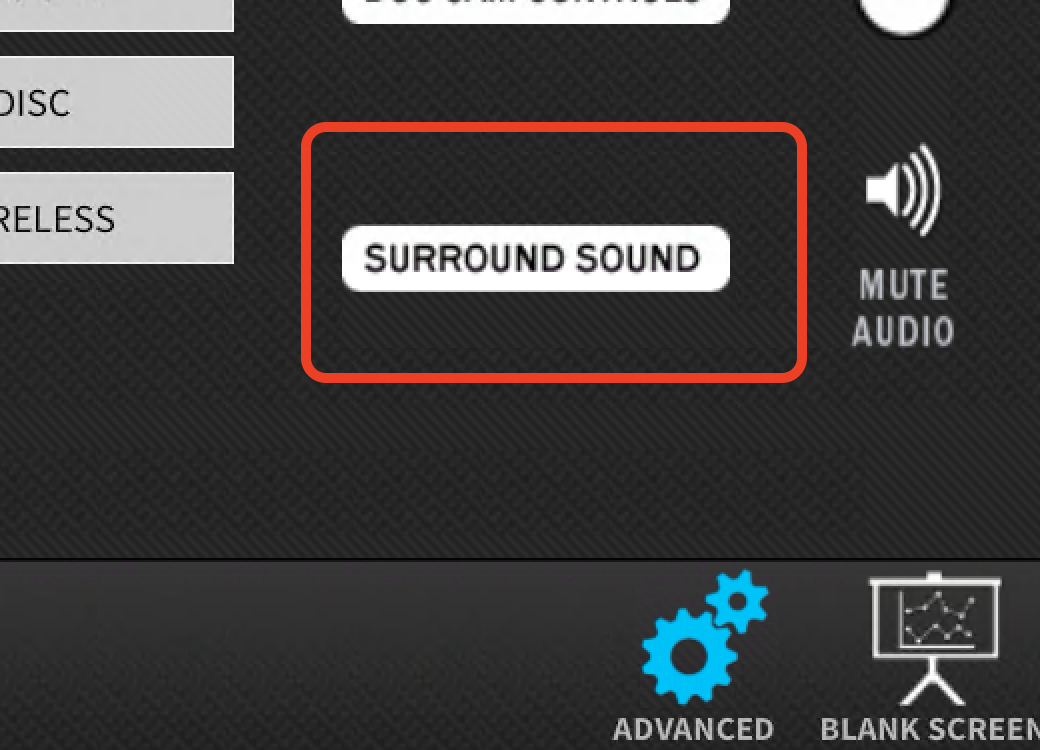
For ProTools audio output choose Mix Station Discreet Audio Output (PROTOOLS)
Projector input choose HDMI Mix Station Program
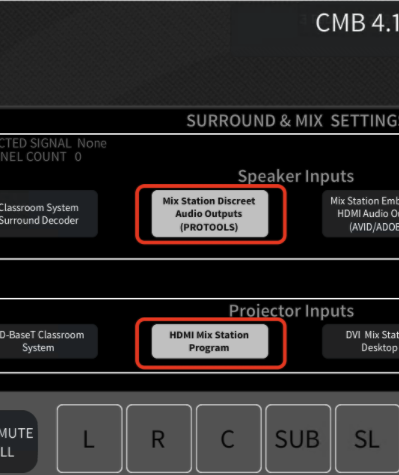
For Mixing make sure you choose the Theatrical Reference 85db SPL
You should also see 3 yellow lines on the volume reference indicator
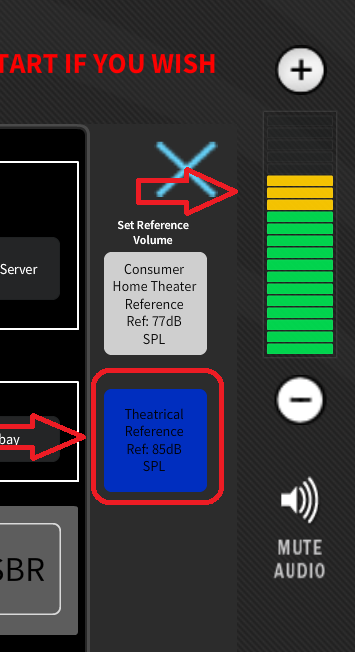
For ProTools audio output choose Mix Station Discreet Audio Output (PROTOOLS)
Projector input choose HDMI Mix Station Program

VERY IMPORTANT when you are recording you need to MUTE
the Crestron System or you will get BAD FEEDBACK

