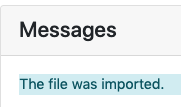Classroom clickers and in class participation offer ample opportunities to collect more grades to incorporate into your Quest gradebook. Create a manual upload for assignments which students did not complete on Quest (ie you have a list of scores you want uploaded).
1) On the grading scheme (left side bar) make sure you have a manual grade assignment type. If you don't, 'Add type' (blue button at the bottom) and create a manual 'submit by' (name 'type' it anything that makes sense to you). Save changes.
(left side bar)

Under 'submit by' select manual from the pull down:


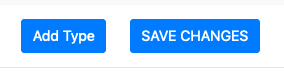
Save changes.
2) Create a new assignment, selecting the manual type just named. Enter in the maximum number of points possible.

3) Now that you have told the system you want to upload scores, a button on the left side bar will appear: 'import manual grades'

4) Prepare your file to upload. It must take on a specific structure to be read. Here are template files for .csv and .txt following the stated rules.

5) Browse and find your file (making sure it's in .csv or tab delimited format), and upload!

6) You will get a confirmation message when your file is imported.