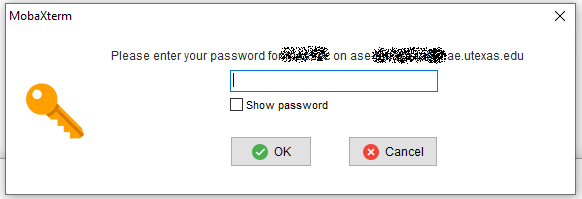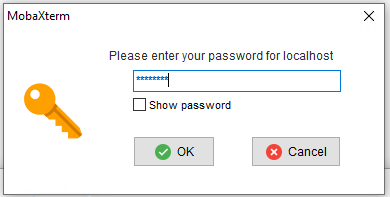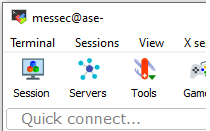
This example is one method of setting up a secure VNC session tunneling over SSH. It assumes a VNC server has been installed on the remote system.
Download and unzip MobaXterm Home Edition (portable edition)
Open MobaXterm and start local terminal
SSH into the remote system
After the vncserver is running, open MobaXterm to configure the VNC session
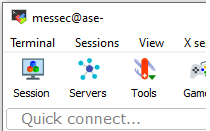
Select VNC and enter localhost in the remote hostname and select the port the vncserver was started on like 5902 in the set above
Select SSH gateway (jump host) under the Network settings

In the SSH jump host enter the server name ase-tanaka-lab-1.ae.utexas.edu and your logon name
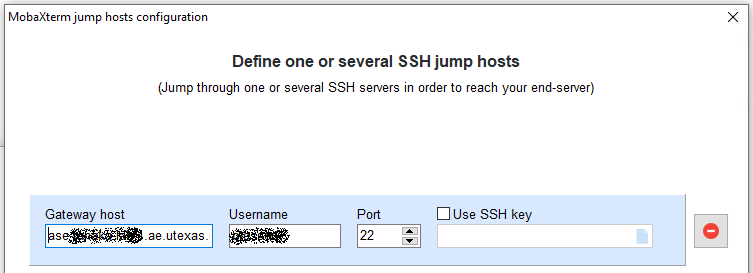
When you connect (execute) the session, it will first ask for your server password, the ask for the vncpasswd your set when configuring the vnc server session