Create a project that matches
the aspect ratio and frame rate
Choose where to save by clicking on the folder
Choose 4K 4096 x 2160
Choose 60P
Create


Go to >Tools>Source Browser
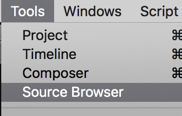
Navigate to the folder you backed up your card data and click on Link

Select the clips and choose > Clip>Consolidate/Transcode

Then select where you want to save the consolidated files and choose the “Target Video Resolution”
We recommend
DNxHR LB MXF
Then Choose Transcode
Choose >Input >Import Media
Navigate to the sound file and choose import


Edit with the master clip not the linked file

Load the transcoded clip in the source window
Mark the whole clip and edit that into a new timeline


Next go to >Effect Palette >Timewarp>Timewarp effect
drag that to the timeline and put on the video clip

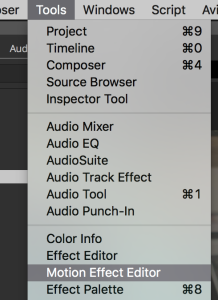
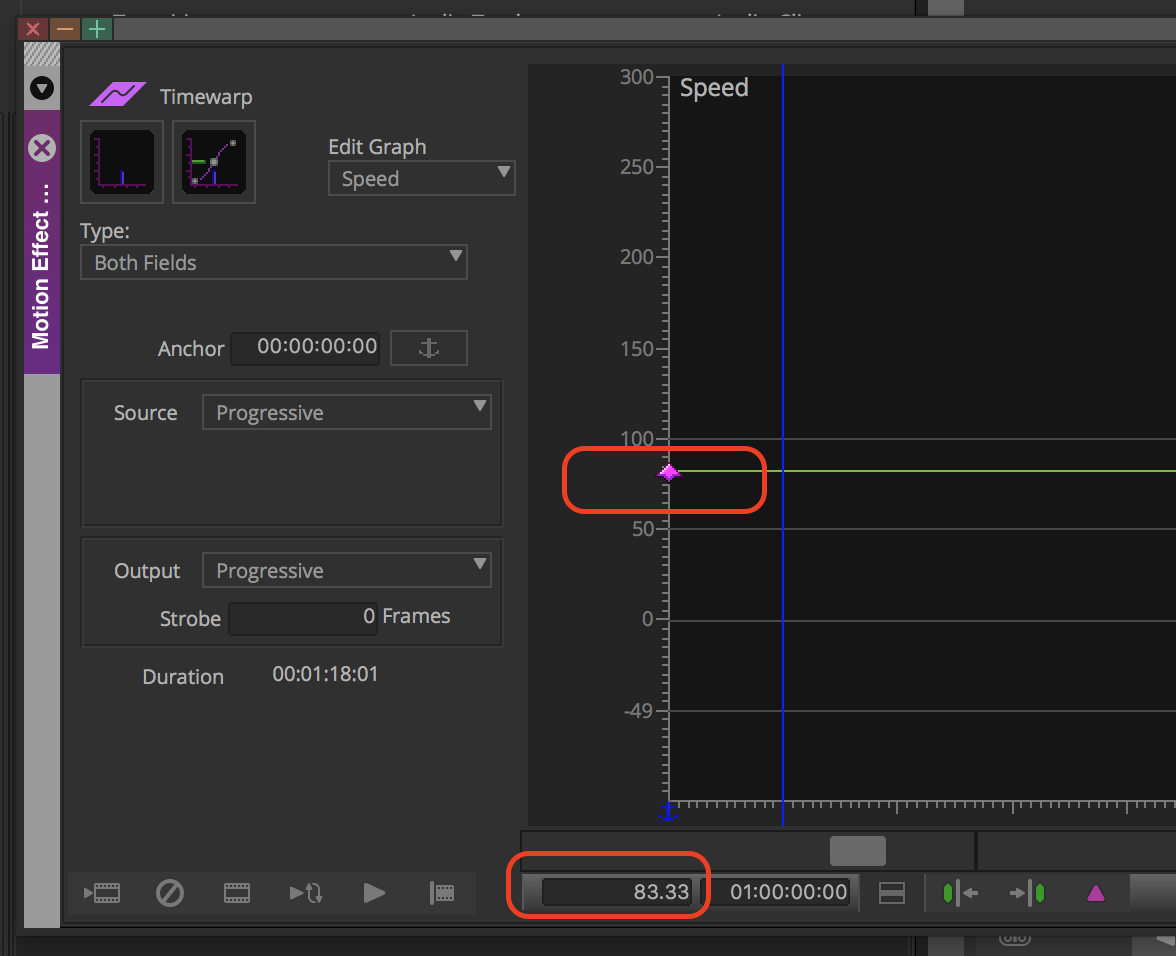
On the timeline mark an in point at the clap

Load the sound file into the source window
You won't see any waveforms but it is really helpful if you could!!
Well you can't the most we can do is see the waveforms in the timeline. . . . .

To see Audio Waveforms in the timeline click on this button and turn it GREEN


Then turn on waveforms in the timeline
Click on the timeline "hamburger menu" then >Audio Data>Waveform

You will see the audio waveforms in the timeline now!!
To enlarge the timeline use the following combo of keys
"command L" to enlarge
"command K" to make smaller

Turn on "Caps Lock" to scrub audio but you will see the slate strike in the timeline
scrub your timeline indicator till you hear it click loudly using your arrow keys



Then you need to use the sequences like clips
You can drag sequences to the source window and use them
like clips to edit into another timeline.
