The next step is to export the .aaf Go to >File > Export
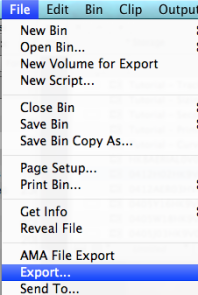
Note when exporting a .aaf for a "ProRes" AMA linked timeline you can only use the "Link To" method
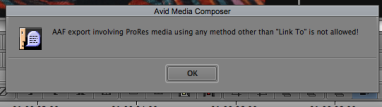
To create the .AAF file from a ProRes.mov AMA linked timeline
Choose LINK TO on both Audio and Video
Must have Link To selected as the "Export Method" for both the Video/Data Details and the Audio Details tabs shown here


The .aaf for the color correction. Example shown here.
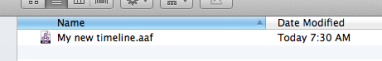
You will have to bring all the original "Native" Quicktimes that you relinked the timeline to and this .aaf to the Resolve color correction session. Ex: bring the hard drive with the quicktimes on it and this .aaf file
The deliverable for the "Resolve" session will be the folder or folders that contain the ProRes .mov files and the .aaf file
See this link for instruction on how to import the .aaf and media into Resolve.