When you need to determine a user's mainframe logon, you can use the 'DU' (department users) command in DPUSER.
1. Log onto the mainframe and type 'DPUSER' at the prompt (case-insensitive) and hit Enter.
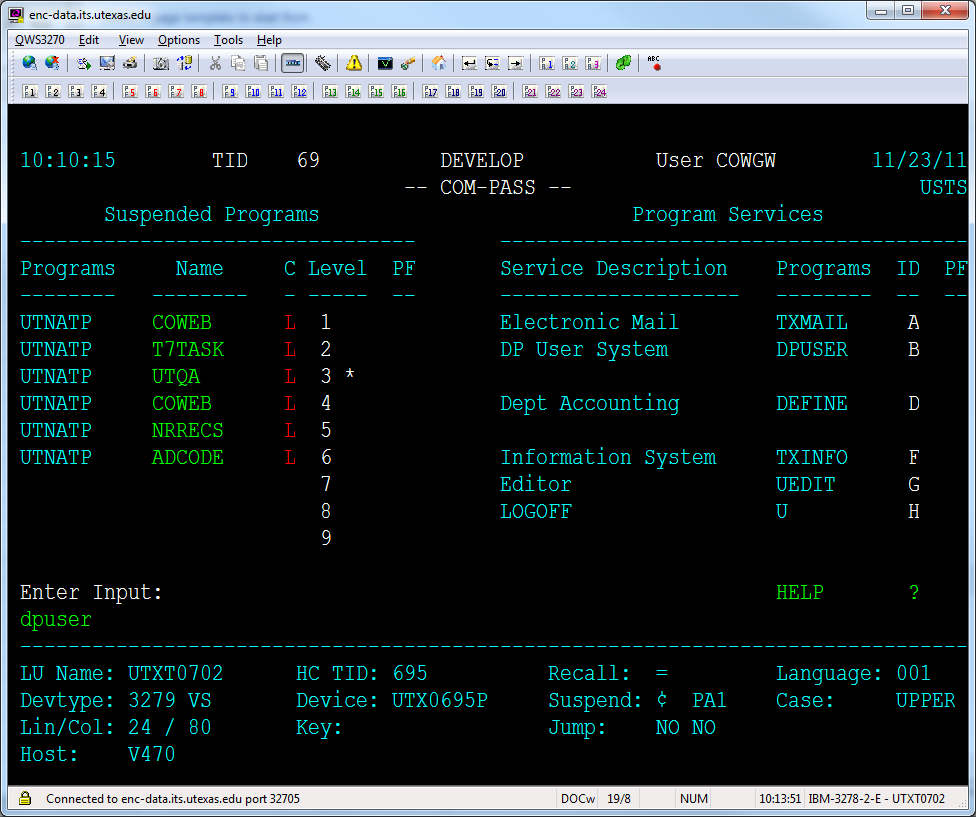
2. Enter the command 'DU' and the department code in the fields as shown (see Mainframe Department Codes for a list of Communication department codes). Hit Enter.
Page down the list using the Enter key until you find the user's name. Besides their logon, you will also be able to see their status (L: locked; N: normal), their listed phone, and their weekday/weekend hours of access.

3. Hit F8 to exit DPUSER.