In AVID project select and open a BIN Or create a New Bin
to import audio into.


Go to >File>Input>Import Media and navigate to the folder that contains the audio files that are to be imported.
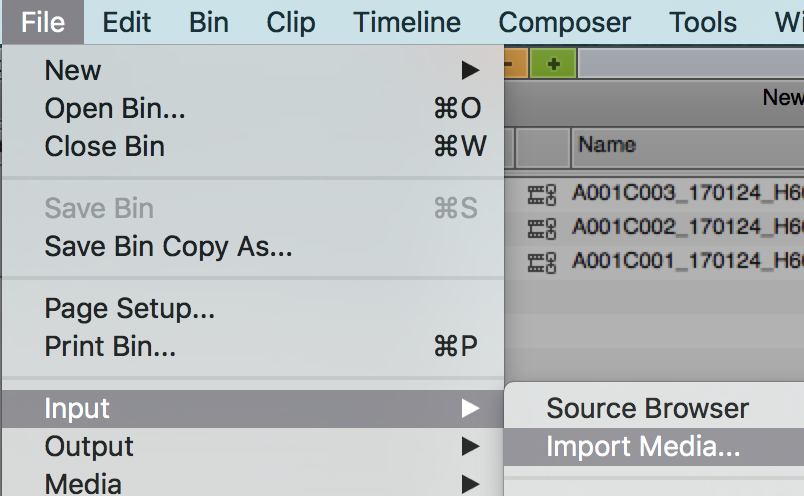
Click on Options

Then click on "Options" again

Click on the Audio tab.
Choose to convert Sample rate to Project sample rate.
Choose to Convert bit depth to project bit depth
Leave the rest unchecked
Click OK

Select all the files to be imported
Select the Destination drive

Select Open to begin importing
NOTE the Resolution for Audio does not matter what it is set to

Or files like this

Audio Start Time – Choose the timecode that matches your project TC. Most Likely 23.98
Click "OK to All"

The audio files will appear as audio master clips in your bin.
Use them like any other master clip
