
If you have a Mac Laptop choose
Mac OS & iOS Users

Make sure the laptop is connected wirelessly to the
Utexas Network
Then press
the Windows Icon and K on the laptop
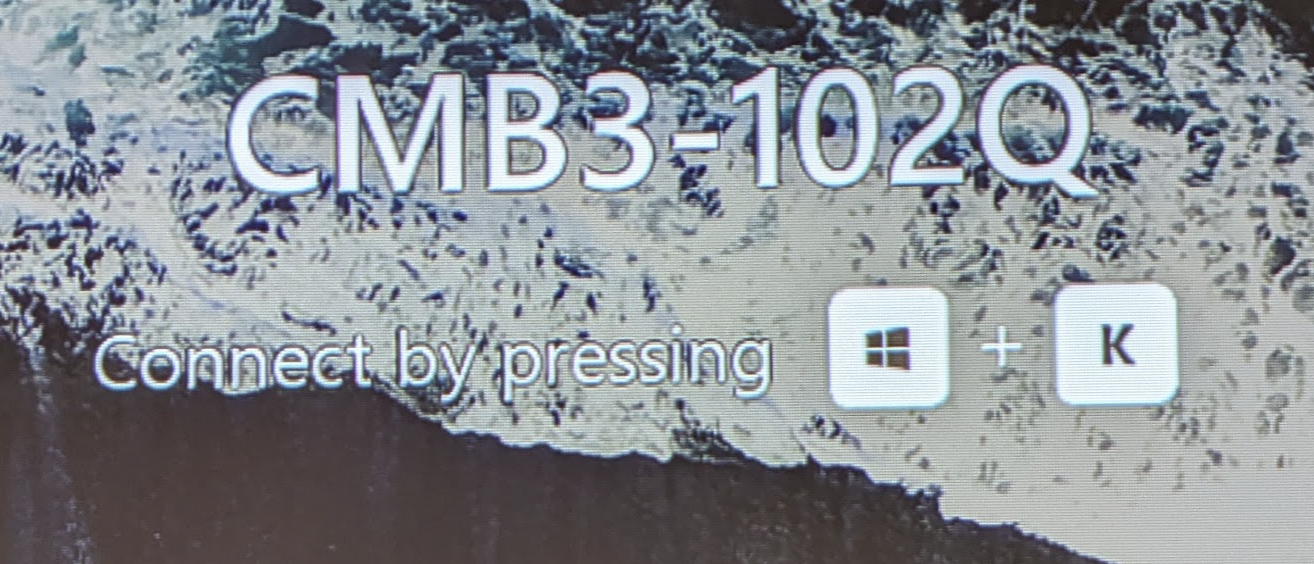
Look for the room you are in
>Mirror or extend to:
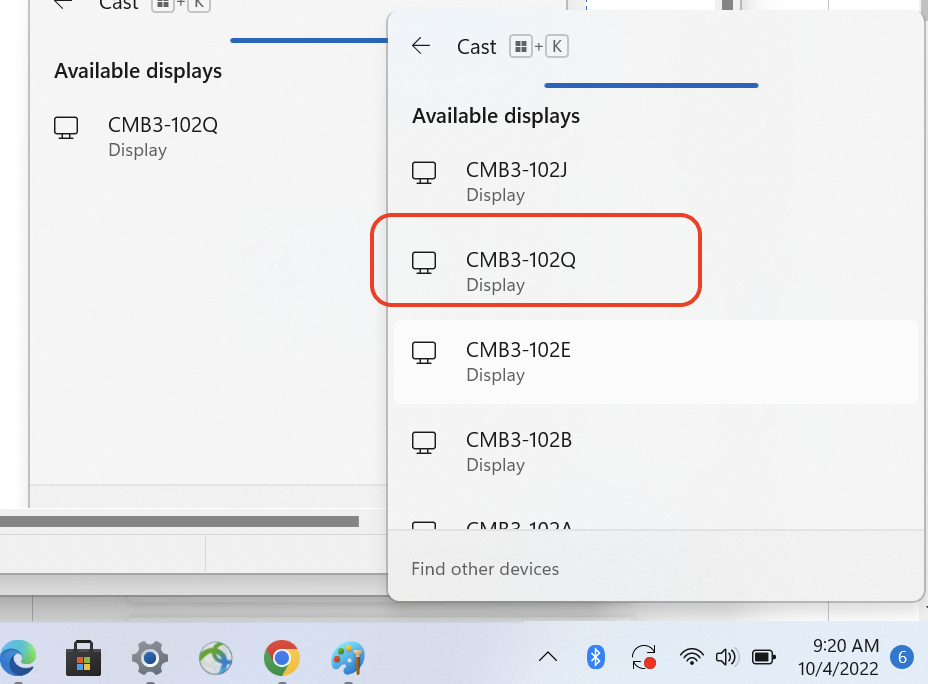
| First Select My Devices on the Crestron Touch Panel |
|
If you have a Mac Laptop choose Mac OS & iOS Users |
|
Make sure the laptop is connected wirelessly to the Utexas Network Then press the Windows Icon and K on the laptop |
|
Look for the room you are in >Mirror or extend to: |
|