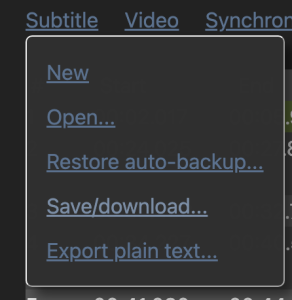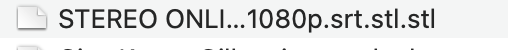This workflow is for users that have exported a .srt out of Adobe Premiere Pro using the auto - titler tool
See this wiki on how to properly create captions in Adobe Premiere Pro
Adobe Premiere Pro - How to Auto Transcribe and Caption
Premiere will export a .srt file and this is how you convert it to .stl so AVID will import it correctly
| Go to this website | https://www.nikse.dk/subtitleedit/online |
| Choose >Subtitle>Open | |
| Browse for your .srt that you want to convert | |
| Select the .srt file and click >Open | |
your captions will load but notice if you have music notes and parenthesis we have to make sure those work in the conversion to .stl | |
| Next choose Save/download | |
Choose EBU STL Encoding UTF-8 with BOM
Then choose Download | |
You will get a file that looks like this
| |
Rename the file taking off the extensions so it only has one .stl extension | |
| Then use this file in AVID Media Composer | AVID - How to Import Captioning Text and Use the Subcap Tool |