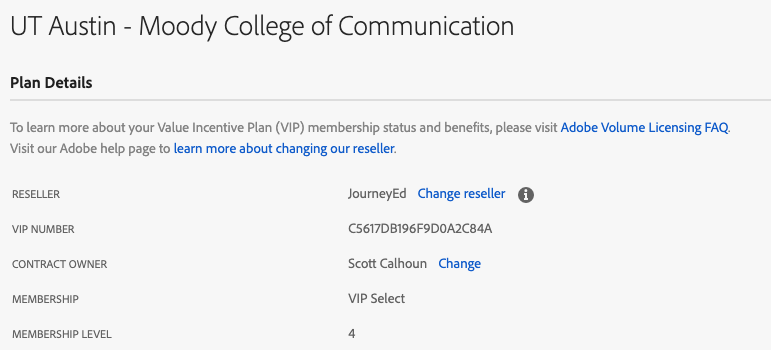
The Moody College operates under an Adobe VIP license through Campus Computers and Journey Ed. Our VIP number is C5617DB196F9D0A2C84A
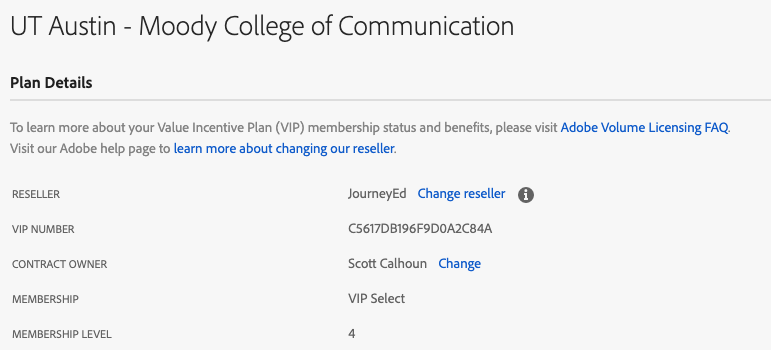
The college began a VIP License Agreement with Adobe after the campus-wide enterprise initiative failed between Adobe and all of UT Campus. For context, some high-ed campuses like ACC are able to call themselves Adobe Creative Campuses because they have entered a partnership with Adobe where the entirety of a campus is involved for a reduced cost. UT could reach consensus across the board for this. Instead, each college or unit are left to negotiate their best pricing. In the case of Moody, we consolidate the purchase across all Moody units to get the best pricing (Tier 4) that we can. Moody's anniversary date each year for renewal is June 1st. It was moved from April from the Enterprise license so that mid-semester interruptions did not take place in labs in the event of renewal problems.
A bulk purchase is made each May for the renewal date of June 1st. More on that below.
Past that renewal date, additional licenses can be purchased at a different price point which is prorated depending on when it is purchased in the year. The general procedure follows:

NOTE: It is possible and allowed to add Adobe users to the console before the purchase is finalized. This is not advised however. Purchasing problems occur, people change their minds, some are not approved, etc... Walking back purchases and removing access is never fun. Also, you can get ahead of yourself, especially if multiple purchase requests come at the same time. You need to be able to easily figure out who's purchase as gone through and who's has not. Because of that, it helps to stick to a methodical process AND also keeping Adobe administration to one or two people at most. If there are too many cooks in the kitchen, you can quickly lose track of who's on first. That's right, I mixed my metaphors.
Acrobat Pro is the only Adobe product we purchase by itself. We only purchase Acrobat by itself if that's the only Adobe product a person will need which is often the case for the editing of PDFs.
The Creative Suite includes Acrobat so if an Acrobat user needs another Adobe app, they should get the Suite. All other Adobe apps fall under the Creative Cloud Suite purchase. You get one, you get all.
Adobe products for named users can be bought at four different price skus but they show up as three products in the console. They are:
|
|
|---|
Adobe Acrobat is purchased at one price at the beginning of a renewal period and at a prorated price for additions during the year. They all show in the console under Acrobat Pro.
The two Creative Cloud All Apps products are the same except for price and name. Creative Cloud All Apps Student License is the name given the promo price for the initial buy-in at the start of the VIP license and at renewal. Creative Cloud All Apps is the product for additions during the year. There is no difference between the two as far as products offered and "Student License" is NOT an indicator that is only allowed for students. It is merely the name Adobe gives that price sku with Journey Ed.
Besides these named user license options, we also purchase Shared Device Licenses for the labs. in 2023 we have 218 total licenses. Besides the labs it covers a 13 seats in KUT and TSM but the bulk are for Moody non-research computer labs.
The Adobe management console does not show pricing. Pricing varies across the globe depending on your pricing tier and agreements. Adobe also reserves the right to change pricing so there's no guarantee from one year to the next.
Examples of pricing for our VIP Agreement for 2023:
The Moody College's annual Adobe renewal is an aggregated purchase across all units. Annual renewal is a primarily a shepherding process for getting departments to renew for their users at the same time. Starting late April the Adobe admin contacts department admins and purchasers to get their approval on Adobe users for their department. When that list is approved, the numbers are sent to Michael Hill/Campus Computers requesting a quote for each department. Those quotes are processed through UT Market and sent back to departments for actual purchase and POs. The process must be shepherded and all purchases completed with POs by the end of May to complete renewal and avoid disruption of service for users. Any department that doesn't complete the purchase on time will have a break in service for their users and will have to buy in at the higher standard edu pricing for each user.
Additional licenses of "Creative Cloud All Apps" that have been purchased within the last year can be bundled in groups of 25 and brought into the All Apps Student License, adding to those totals for the better original promo pricing. In that process, 25 named user licenses are selected with deference given to academic departments first. Those 25 are added to the Moody Tech Team purchase because all 25 must be paid for on the same PO. Windy Hardeway and Moody Accounting then IDT departments for their small part of that number so that Moody Tech is reimbursed.
Spreadsheets that help organize and track that process are shared in Box with the Help Desk. They could be converted to an online Excel version as read-only shared with admins to help simplify the renewal process each year. It could be updated too to help keep departments informed of their users. However, working for Adobe and managing their users is something for which Adobe doesn't pay us unfortunately. It is possible to specify admins for specific groups in the Adobe console so this task could be distributed but license pools are still one big number so having many dept admins could get confusing and messy.