| How to create a new page in the School of Information space on UT Wikis. |
Overview
This is a general guide covering the creation steps for making a new page in the School of Information home in the UT Wikis space. Managers of the respective iSchool content areas (Development, Finance, HR, Information Commons, Student Affairs, etc.) will be responsible for granting editing access to their staff. If you have questions about wiki permissions,email help@ischool.utexas.edu.
Navigate to the section you want your page to be located within
Determine if you are creating a Resource, How-To, or Policies and Procedures-related page and go to that section of the wiki by selecting the appropriate link from the Page Tree on the left-hand navigation on the page. This page will be a How To / Support page so I will start by going here.

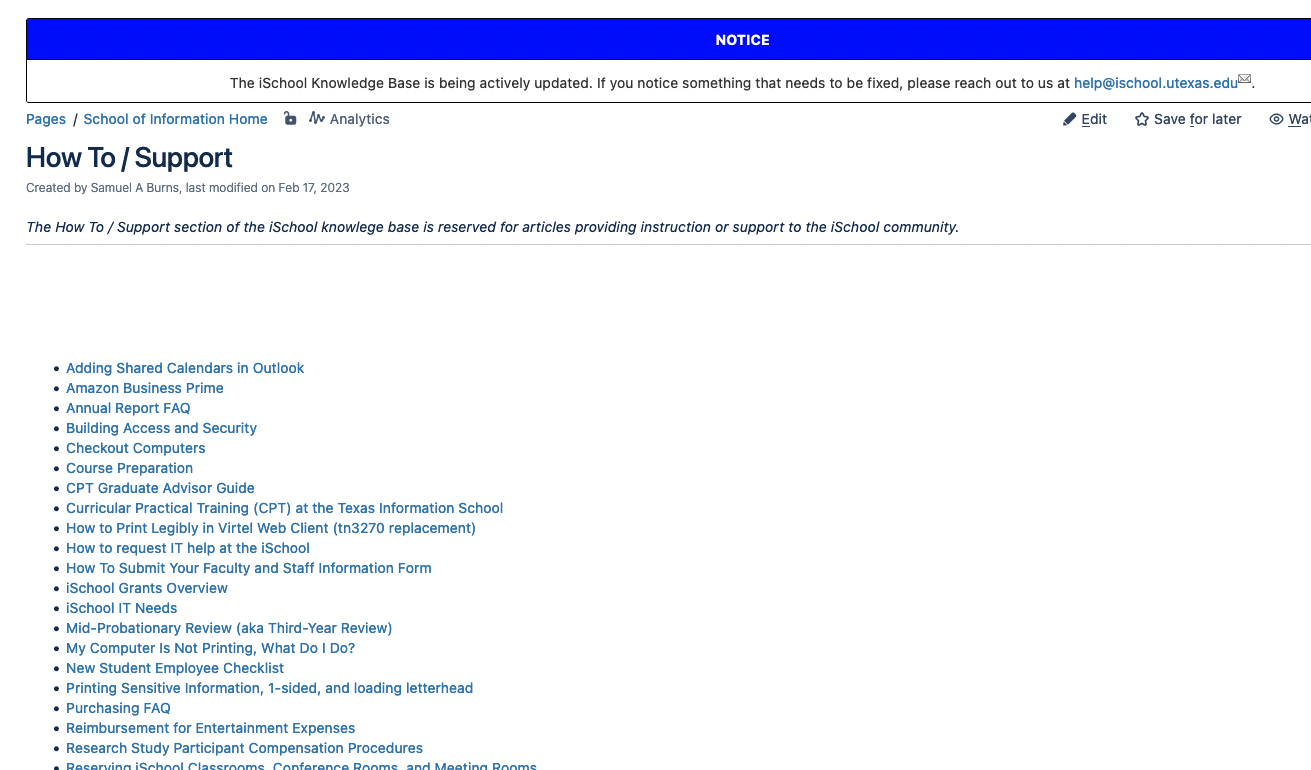
If you are not already logged in, make sure to login.
![]()
| UT Wiki access is not enabled by default for all users. New users and users who have not visited the wiki for a period of ~6 months will have their access removed. Follow the instructions in the prompt if your login fails and access will be initiated by central campus personnel. |
Create a new page from template
Click the button next to Create with the ... elipses and ensure that the Template Page is selected. If so, click Create.
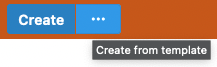

Edit your page
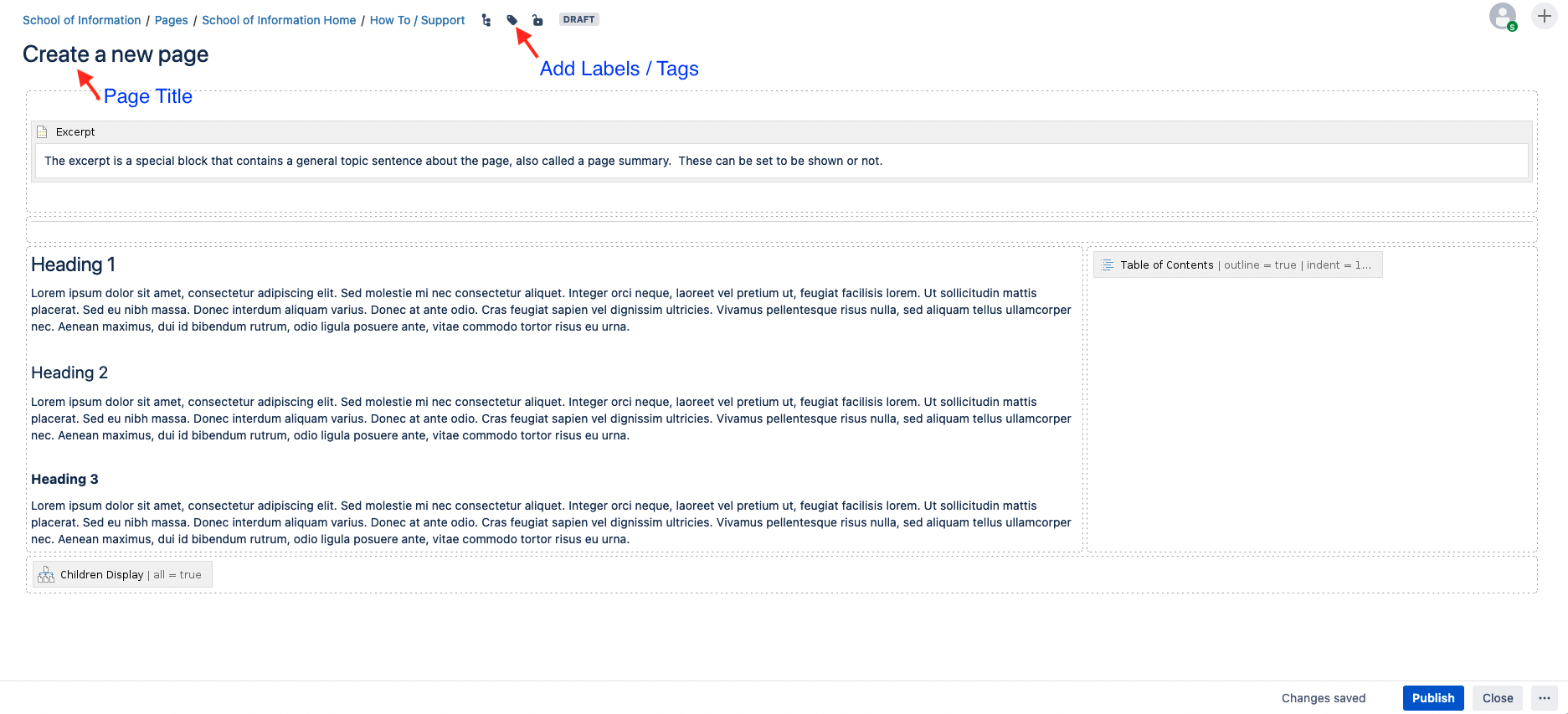
Create a Page Title

Provide Labels / Tags for your content
Search "ischool-..." for example tags.
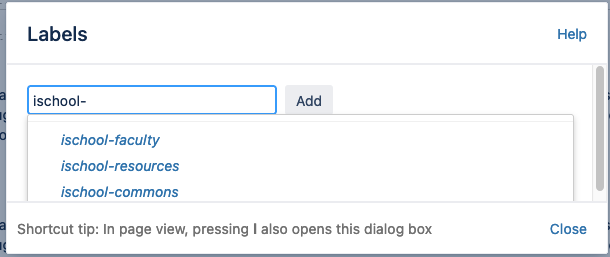
Write a page excerpt
Write a short overview sentence summarizing the purpose of your page in the Excerpt Macro field. Excerpts will show up in certain page indices. 
![]()
Write your content
Write your content. Remember to use text formatting Heading 1, Heading 2, ... . Headings will be automatically generated in the Table of Contents macro.
Preview your page
If you want to see what your progress is looking like, click the ... (elipses) at the bottom-right corner of the screen and select Preview.
Publish
When you are finished, click Publish.![]()