
Neither the 01_dc_Identifer_Filename nor the 02_dc_Identifier_Legacy fields can be automatically populated through Portfolio alone. This can be frustrating since the Identifier_Filename in particular is a predetermined sequence of numbers that needs to be edited on the item level. Luckily, Microsoft Excel (or another spreadsheet program) remedies this situation.
This is surprisingly easy to do with Excel. When assets are renamed to correlate with the "20XX_123456" standard, the default Filename field in Portfolio changes as well. This field can be exported to a file, duplicated in Excel, and imported back into Portfolio as 01_dc_Identifier_Filename. This is how:
|
To export the filenames, select a group of assets navigate to "File --> Export Field Values" |

|
Now deselect all other fields for exportation besides Filename: |

|
To open the exported values in Excel, right-click the file and chose "Open With --> Microsoft Excel." You can also open Excel and chose "File --> Open" |
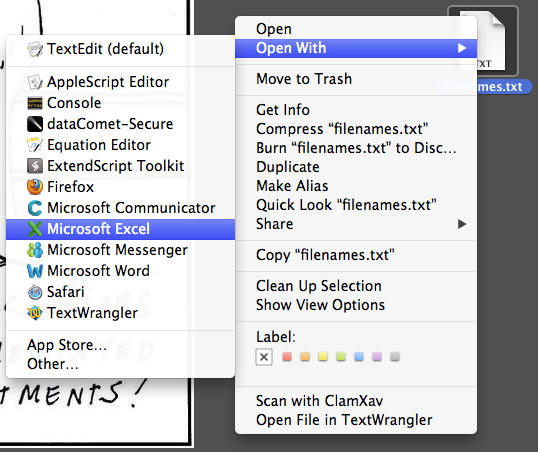
|
Once in Excel, copy the contents of Column A and paste them into Column B. Change B1 from "Filename" to "01_dc_Identifier_FileName" and save the file. It may seem redundant to have two columns with identical sets of data, but this is necessary for importing later. |

|
Now you're ready to import the filenames into Portfolio! Select the same group of assets from earlier and navigate to "File --> Import Field Values" |

|
Here's where the two columns of identical data are necessary. When importing metadata to Portfolio, users are required to designate a key (which is marked by an equal sign). This key should always be "Filename". Since the 01_dc_Identifier_Filename and Filename fields have identical values, they should be listed twice in the file. Additionally, the fields from the file that correspond to fields in Portfolio are marked with a right arrow. |

|
Click Import and the file values should automatically populate the 01_dc_Identifier_Filename field in Portfolio! Be sure to do a quick quality check and make sure all the metadata transferred over correctly. |