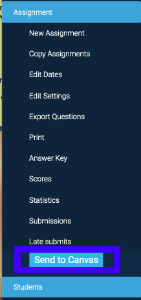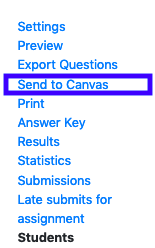When your Quest class is synced to Canvas grades should be sent nightly (for those students who completed assignments early) and after the due date has eclipsed. If for any reason the due date has passed and you're not seeing grades on the Canvas side, please provide the system a little nudge. To do this, click on the title of the missing assignment, and then look to the left side bar 'send to canvas' button.
(spring 21+ layout) (current layout)
(If you don't see this button, don't worry, just send us a note with the URL and name of the assignment/course that's being persnickety–we'll take care of it.)
If after doing this and waiting ~30-60 minutes, and grades still aren't showing up on the Canvas side, please send us a note: questhelp@austin.utexas.edu .