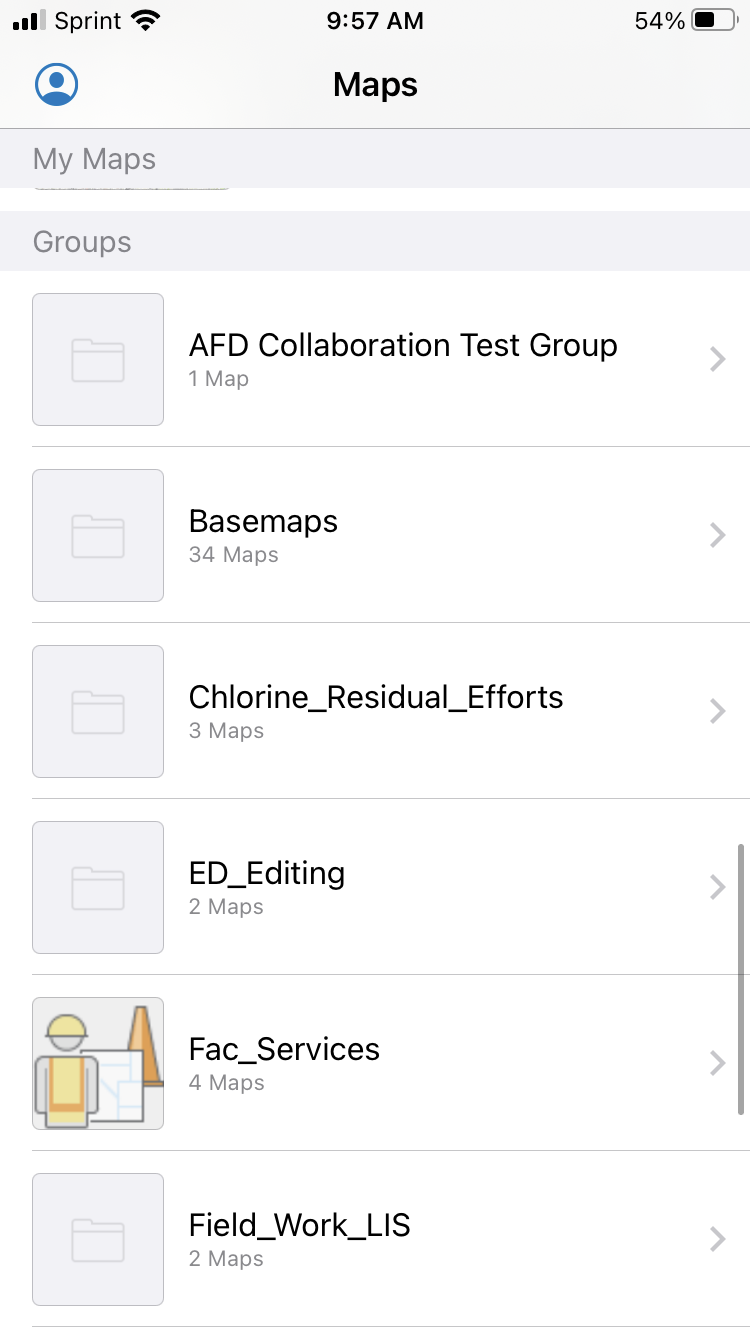Step-by-step Guide: Log Into Filed Maps App
- Download the ArcGIS Field Maps App on your mobile devices.
2. Open ArcGIS Field Map App once download is complete.
3. Select Sign In with ArcGIS Online.
4. Select Your ArcGIS Organization's URL.
5. Type trecs in the box bellow and check the Remember this URL box.
6. Select Continue.
7. Enter Username and Password (AGOL shared or unique credentials shared on Stache).
8. Select Sign In.
9. Explore My Maps or Groups to find a specific field collection map.